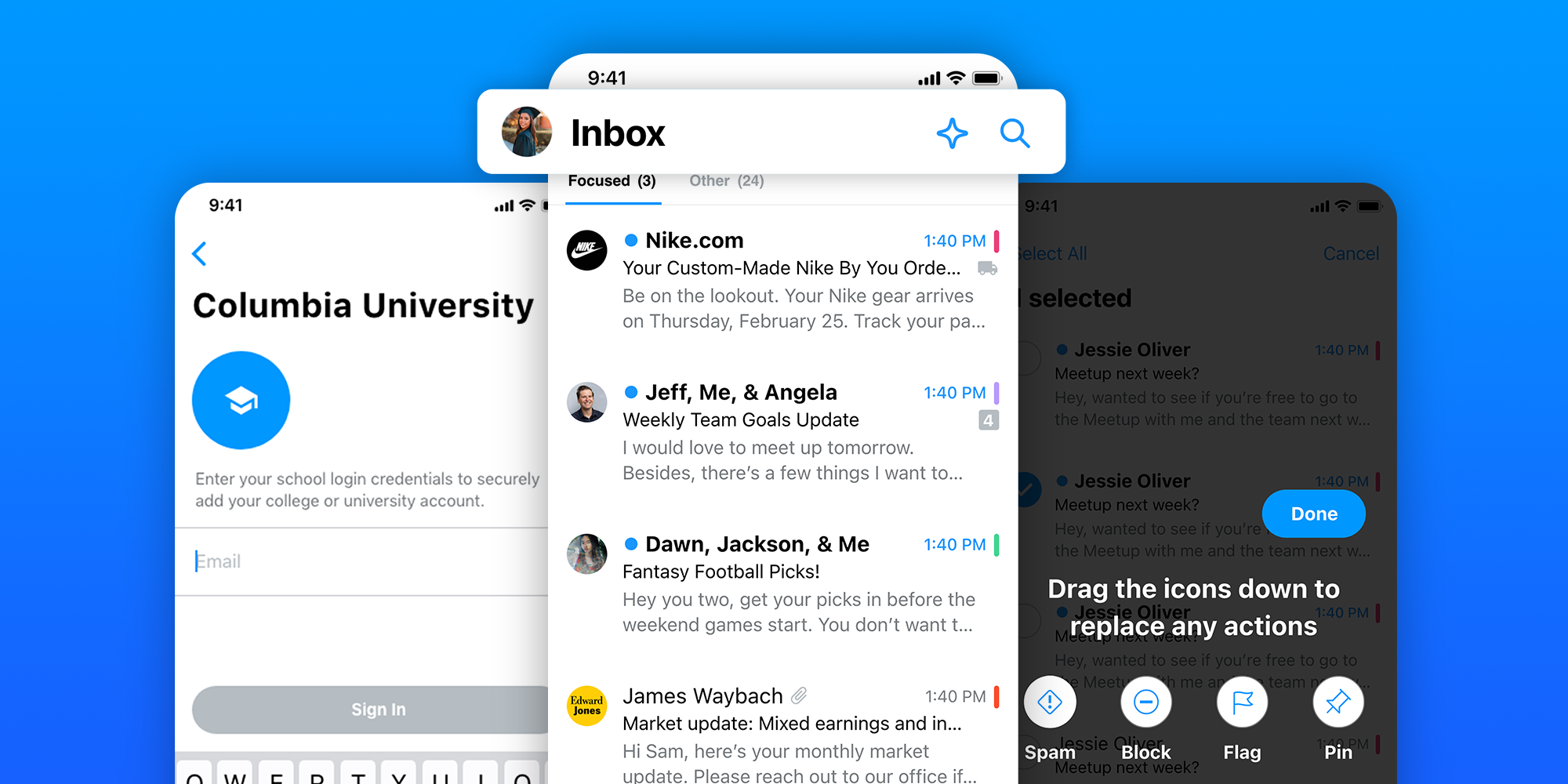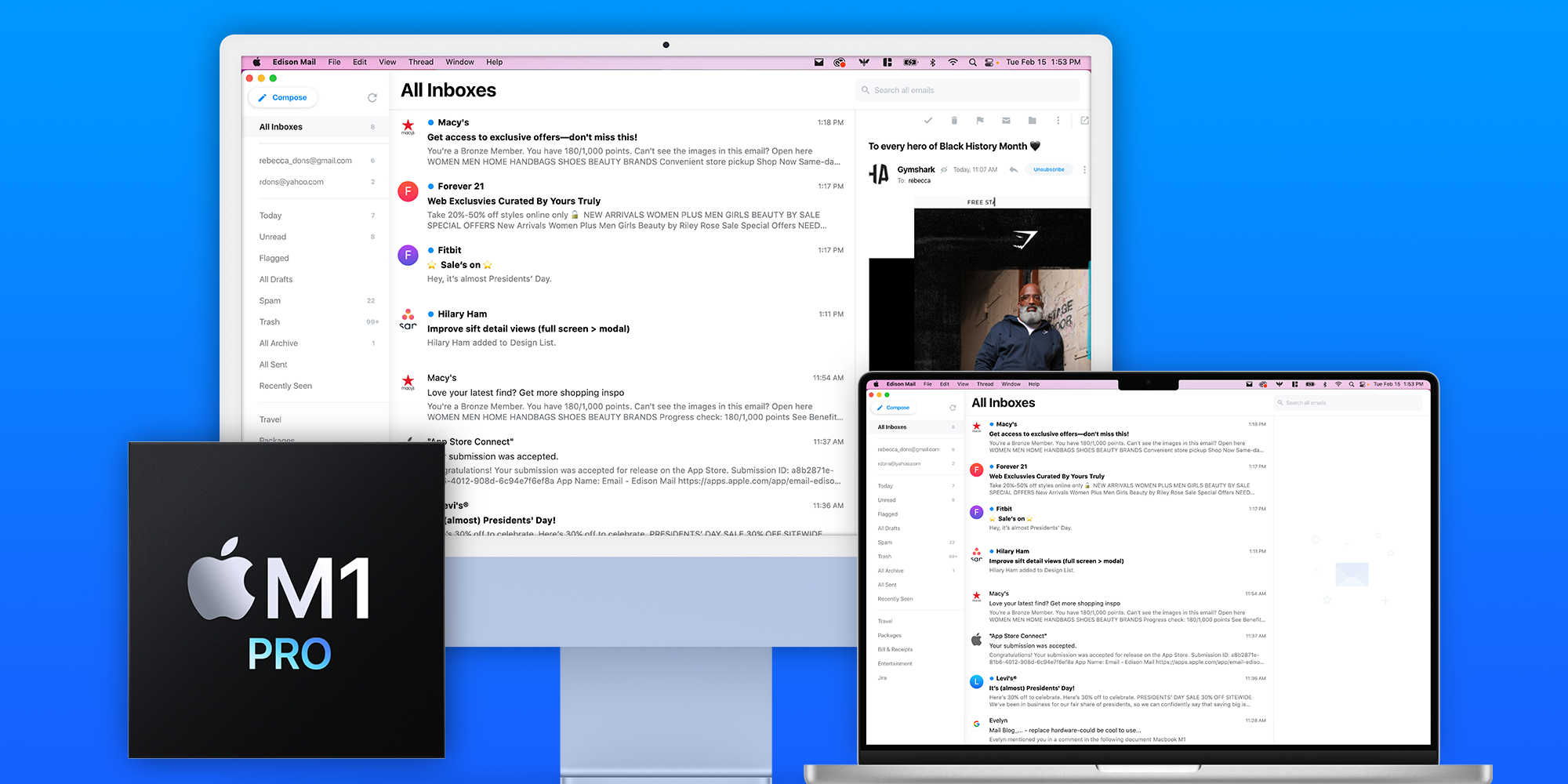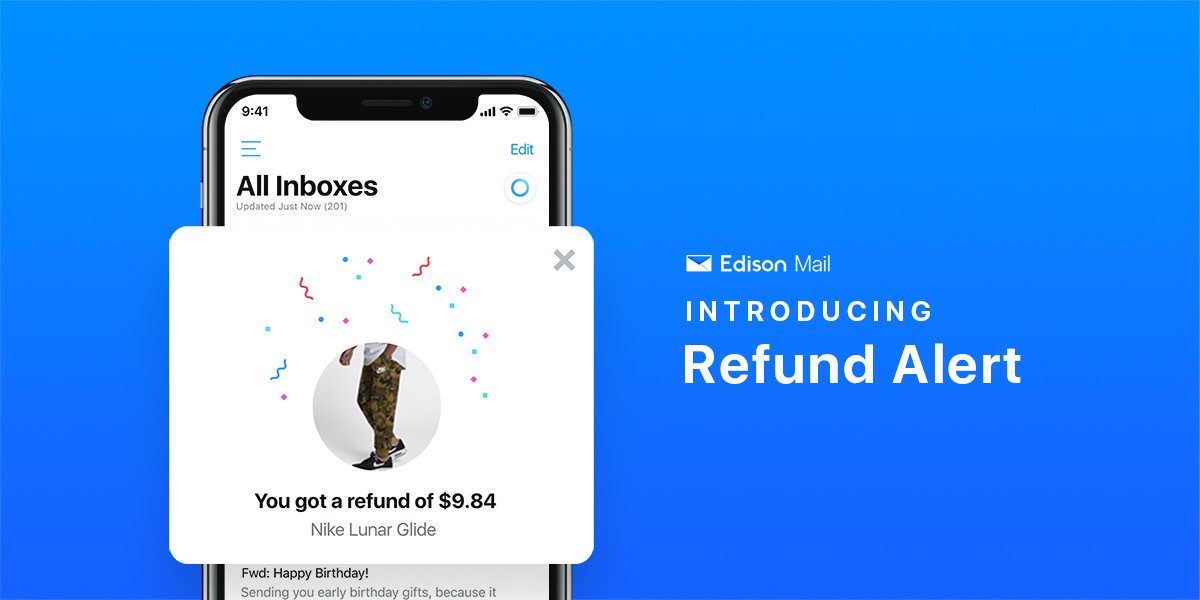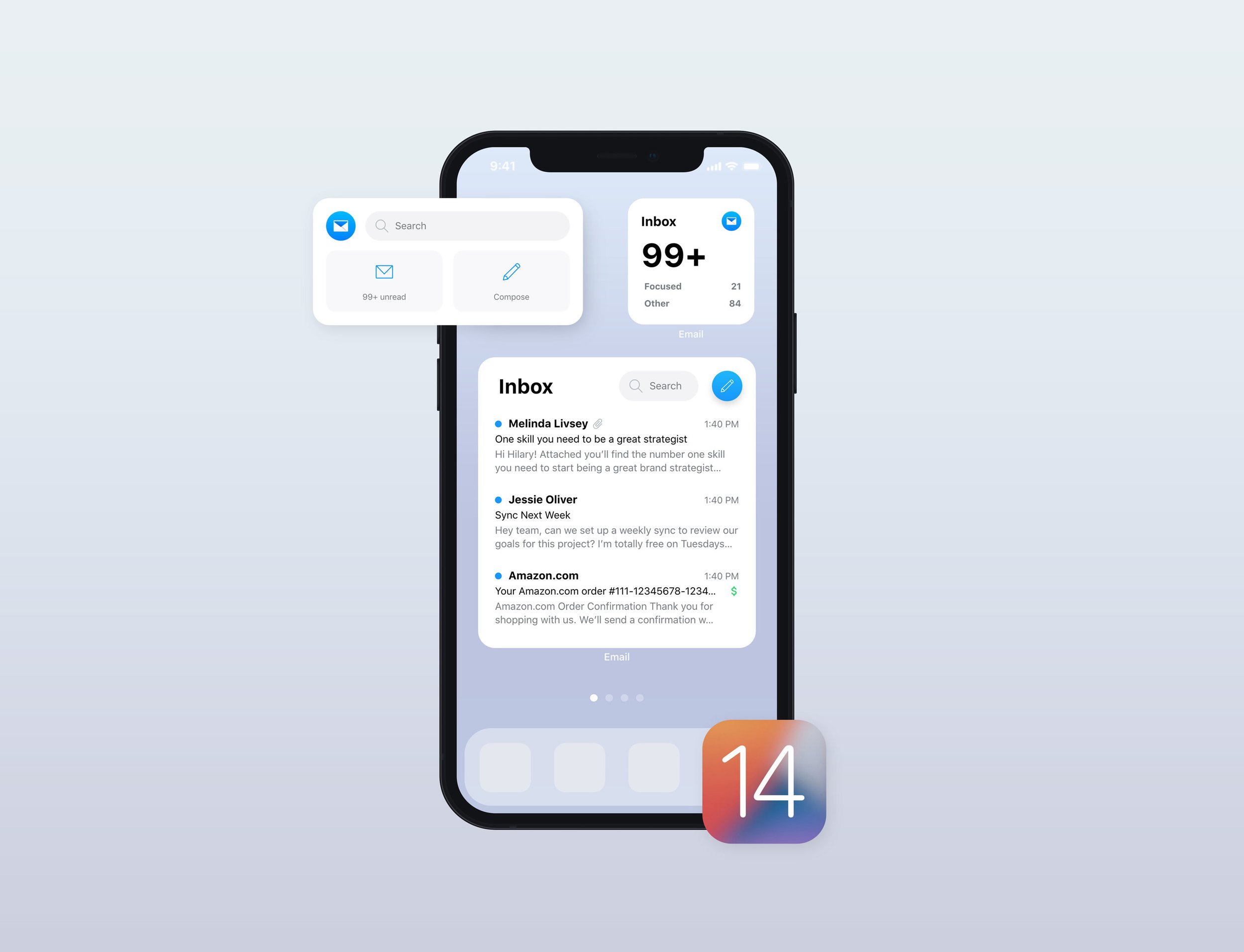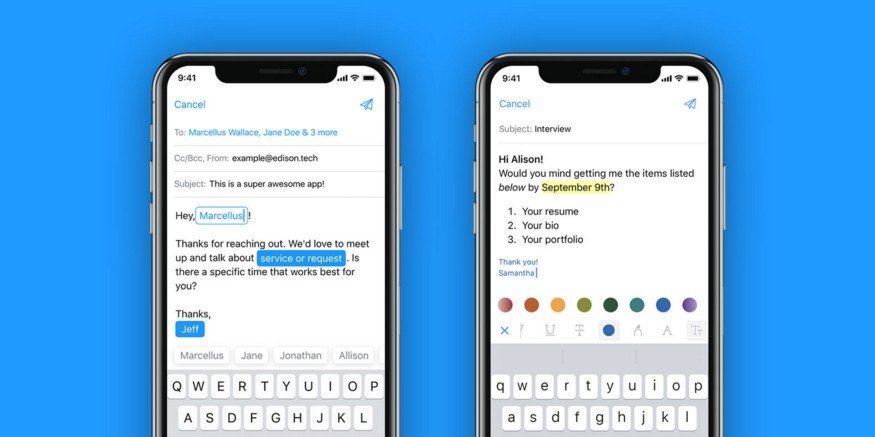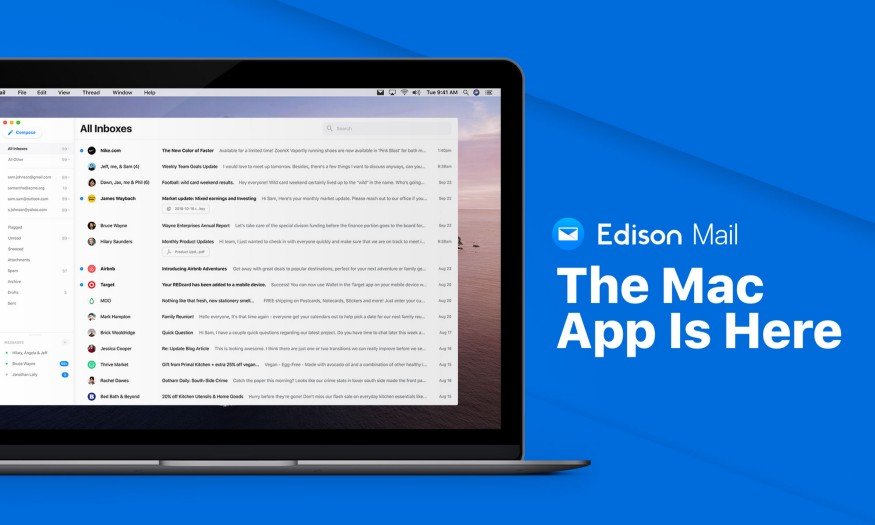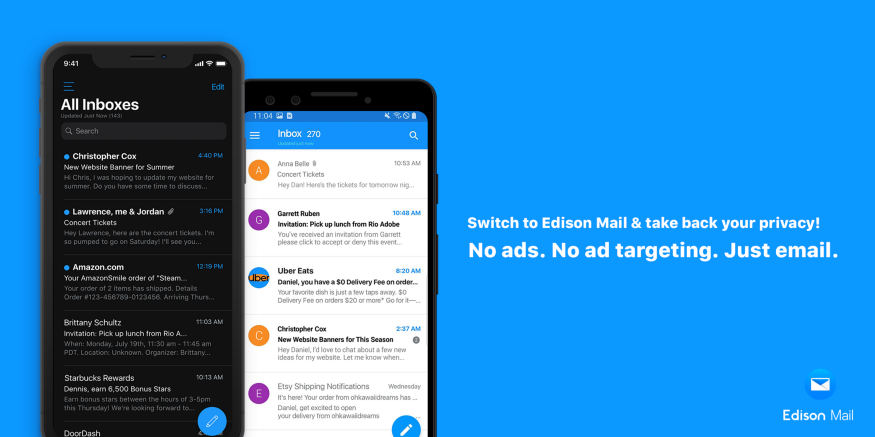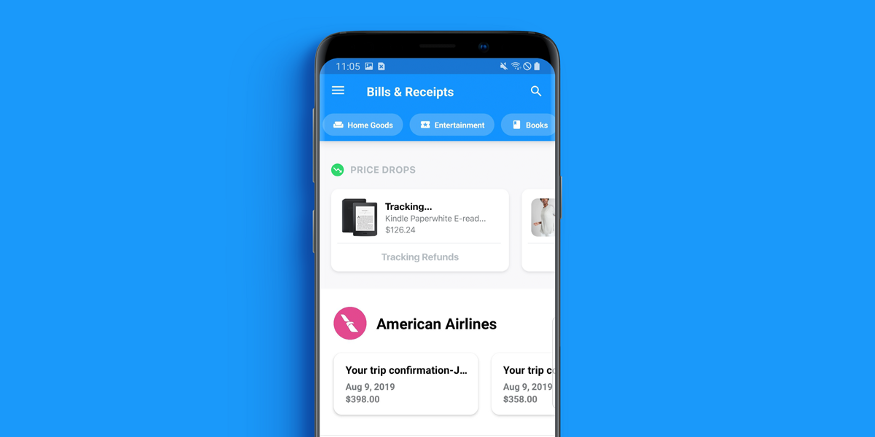Blog > Productivity
Productivity
Keeping your stress levels low can be a challenge when you face productivity barriers at every corner of your inbox. If staying organized, saving time, and accomplishing email tasks faster are your goal, you’re in the right place. Read through our news, tips and tricks to enhance your email productivity here.
Multiple new options let you customize your preferred iPhone email experience and make key details available at your fingertips.
Retail email volume sent during Q4 of both 2020 and 2021 was 19-22% higher than the quarterly average for Q1-Q3 of each year.
We’re happy to bring several highly requested features including Pinned Messages, easy college email connections, and new UX improvements.
Today, Edison Mail for Mac released a brand new version of its app that is optimized for M1 so you can experience the best that our email app offers on your faster, smoother machine.
You know what they say, new year, new inbox. Now that you’ve survived one of the most wonderful (and stressful) times of the year, your inbox likely resembles a shopping catalog more than an actual inbox.
It’s not just you, everything really is getting more expensive. Due to a perfect storm of supply chain issues, COVID-19 closures, cyber attacks, and more, inflation is up.
Our team has launched two consumer email products — Edison Mail and OnMail. These two products can work together, but are not interchangeable. So to clear up any confusion you might have, here is a rundown of the differences between them and the problems they can solve for you.
Inbox zero. If you work at a computer all day, it’s likely you’ve heard the term in your daily work routine. Whispered around the water cooler, praised by productivity whizzes, and aspired to by professionals with overflowing inboxes everywhere — inbox zero is both a goal and a mindset.
Get cash back and ensure you always get the best deal with Edison Mail’s free Refund Alerts feature.
Multiple new options let you customize your preferred iPhone email experience and make key details available at your fingertips.
Your journey to inbox bliss starts with the #1 independent email app.
Gift ideas at every price point for gadget geeks, gamers, parents, pet lovers and more.
If work has felt like the least interesting part of your day, here are some tips to stay on task.
How to make cleaning therapeutic and stress relieving instead of another chore.
Never forget about an incoming package or delivery with Edison Mail.
Edison Mail Contacts displays all the information you need on hand about the people you mail — contact information, files, images, recent emails, and events.
New Templates save you from rewriting the same email over and over again.
New Year’s resolutions can be difficult to maintain, but we have some tips that will keep you going.
From defeating package thieves to getting some cash back, Edison Mail is here to save the day.
The best independent email app is now available on desktop.
New Assistant feature puts your upcoming meetings, travel itinerary, event details, and more all in one place to preview at a glance.
Get flight details, hotel information, and without having to dig through your inbox.
Best email app continues 2019 momentum of adding smart new features for Android.
While seen more as mild annoyances, email ads are even more invasive than targeted ads you see on social media.
Email app monitors your frequently shopped online stores to get refunds on recent purchases, if the price drops.
Focused Inbox separates the important email from the inconsequential.
Tips to avoid breaking the bank while preparing for school.
To make managing your schedule a bit less hectic, here is a list of tips to find events, and stay on top of them.
June 20th is World Productivity Day! Celebrate by stealing tips and tricks to get more done.