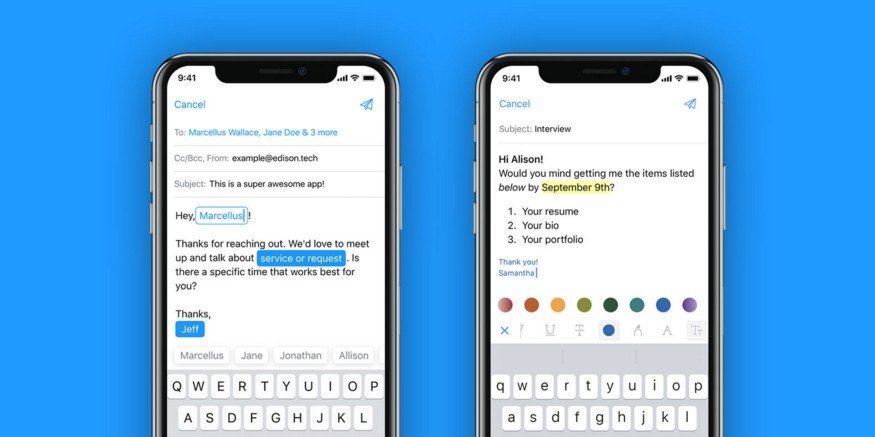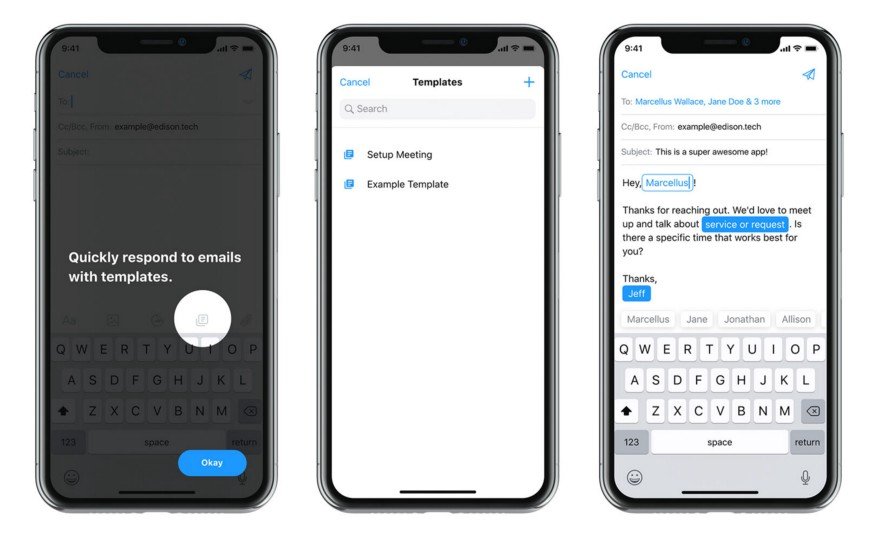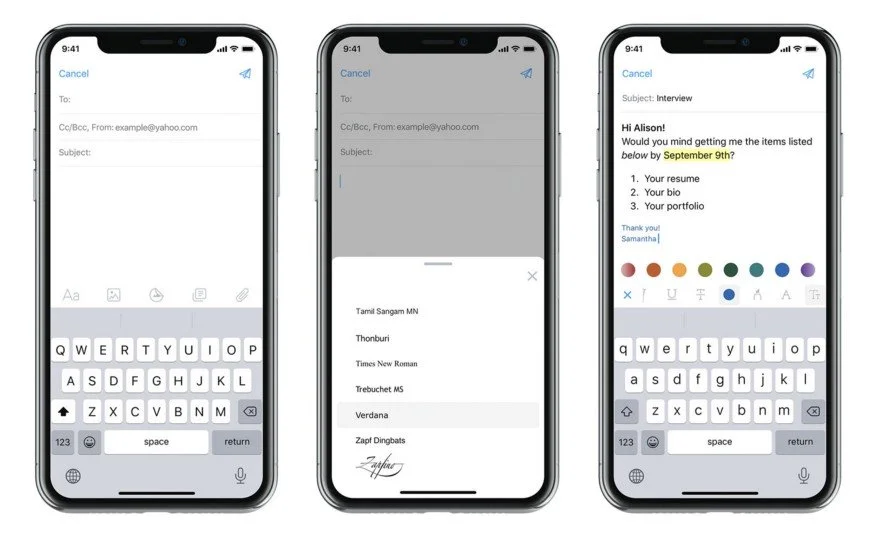Edison Mail Brings Time Saving Templates and Customizable Text Editor to iOS and Android
Save time and personalize your emails
New Templates save you from rewriting the same email over and over again.
New Rich Text Editor helps you to personalize the look of your emails and highlight the important information you want the recipient to pay attention to.
Email is ubiquitous, but it sure can get repetitive. If you’re an entrepreneur, no doubt you’re familiar with the typing and retyping of the same cold intro email over and over again to important stakeholders for your business. Or maybe you’re a freelance writer who’s tired of re-entering the same email with your rates to the umpteenth client. Or maybe you just want to be able to change up the look of your emails and be able to easily highlight the information you feel the email receiver should note.
We know these complaints because we experience them ourselves. We’re a business of individuals tired of rewriting the same, “Hey Jane, Just reaching back out again about our call from earlier today. Let me know if you’re open to meeting on Tuesday at 2pm to discuss the partnership further.” message over and over again. We’re managers emailing important instructions who want to be able to easily highlight the pertinent information in any given email.
A trend that’s occurred in recent years is that people are checking and writing emails on their phone more often than they do on their desktop. In fact according to multiple studies, well over 50% of email opens today occur on mobile. With this type of mobile open rate, it only made sense to make sure that it would be easier to reply on mobile as well.
This is why Edison Mail is happy to introduce our brand new Templates and Rich Text Editor features. For those who are tired of typing out the same messages repeatedly or having to recurrently resend emails to different groups, Templates will streamline the process to save time. For those who want to be able to compose their emails with stylistic nuances like colors or bolding to highlight important information, Rich Text Editor offers a variety of editing options.
Templates are simple to use, and valuable. To view a test template or make your own, open up an email to draft, then simply tap on the stacked paper symbol above your keyboard. From there you can either view the Example Template we’ve left for you, or tap on the upper right plus sign to create your own. Then, simply name the Template and type out one of those standard emails you’ve sent dozens of times before.
From then on, whenever you arrive at one of the variables that continue to change for the emails you send (name, dates, etc.) you simply tap on the blue plus sign above your keyboard to add in a placeholder. These placeholders can be named or unnamed — whichever you prefer. Referencing back to the example email above, if you’re constantly sending similar follow up emails, you could make a template that looks like:
Hey [recipient’s first name],
Just reaching back out again about our [event] from [time]. Let me know if you’re open to meeting on [date time] to [placeholder] further.
Best,
[first name]
Now, whenever you need to send this type of follow up email, you just have to open up the Templates menu, tap on the Template you want to use, edit the placeholders, and press send. Edison Mail is one of the few apps that offers Templates at all let alone on mobile, and we know that whatever you use it for, you can be sure that you’re saving your valuable time.
With our Rich Text Editor, Edison Mail gives you the ability to fully personalize and highlight your emails the way you please. Customize everything by tapping the Aa above your keyboard. Easily change your font — bold, italicize, underline, strikethrough, change the color, adjust size, highlight, and even the font itself (who knows, maybe you’re a big Verdana fan). Play around with the formatting as well — indent, outdent, and make lists both bulleted and numbered. The world is your proverbial oyster, and you’re only limited by how many colors you think are appropriate in any given email.
Download the Edison Mail App Today
Learn more about how you can use Edison Mail for iOS, Mac, and Android to their fullest potential. Reduce spam, and access your favorite email services like Gmail, Yahoo, Microsoft Exchange, Comcast, and more in a clean unified inbox.