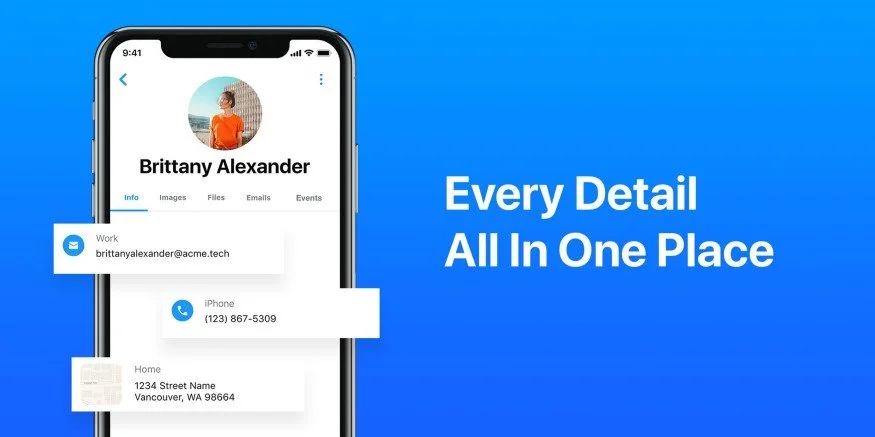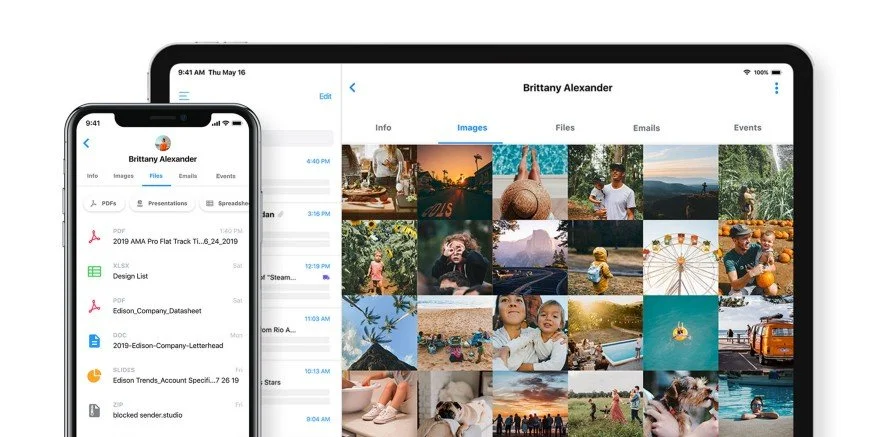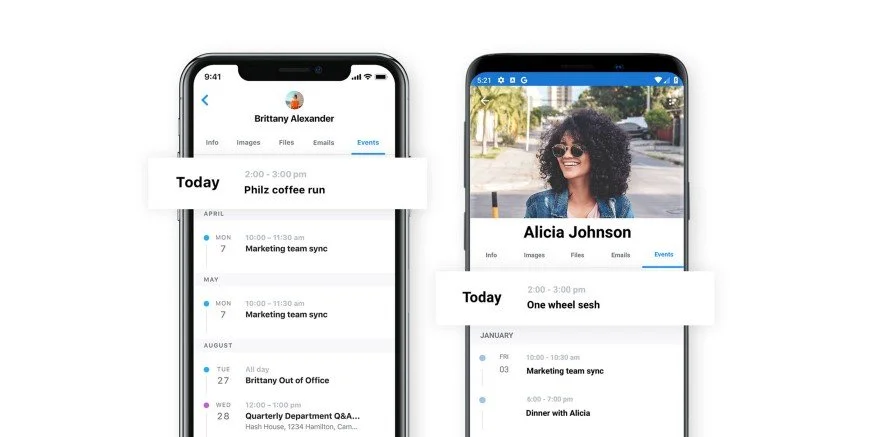Contacts from Edison Mail Saves You from Digging Through Your Inbox
Available now on iOS and Android
Edison Mail Contacts displays all the information you need on hand about the people you mail — contact information, files, images, recent emails, and events
One of the most important and often difficult parts of corporate life is managing, organizing, and retrieving important points for the relationships that come your way. Whether this means remembering the last time you touched base or trying to narrow down the last time you had a meeting with a colleague, keeping tabs on all these details can be very time consuming at best and nearly impossible at worst. While email is supposed to make this process easier, with months going by between these points of contact, keeping tabs on everything is a job in and of itself.
Or maybe you’re looking for a specific photo sent your way by your grandmother. She, both fortunately and unfortunately, loves to email out mass photos after every family event, and you realize after a few minutes that finding this specific photo is more difficult than originally expected.
We’ve all been that person scrambling and searching for an important attachment or struggling to remember the last time you touched base with somebody. You don’t realize how hard it is to find what you need until you’re searching for it. This is why Edison Mail created a solution.
Presenting Contacts from Edison Mail. To see an individual’s Contacts screen, all you need to do is tap on the email address or avatar. From there you’re brought to a page with five separate tabs — Info, Images, Files, Emails and Events. In the Info tab, you’re shown their email address, and if they’re also in your phone’s address book, you’re able to see other information about them — from their phone numbers to physical addresses. You can even edit their Contact information, and all changes you make are automatically saved to your phone’s address book. From this view you can decide if you no longer want to hear from this contact and block them too!
On the Images tab, you’re shown all images that they’ve sent your way so you never have to dig through your inbox to search for them. The Files tab shows all the files that have been sent your way, and you’re even able to narrow the files down by Documents, PDFs, Presentations, Spreadsheets, and more.
On the Emails tab, you’re able to view, as is obvious by the name, the last twenty emails they’ve sent your way. Lastly, the Events tab is home to the events you’ve had with that person, all events from the previous three months and all events in the coming three months.
Unlike other apps that offer similar concepts, in just a few taps Edison Mail’s Contacts allows you to view individuals in your mailbox at glance, see their contact details, and review the information you have exchanged including images, files, emails, and events. Plus, your contact doesn’t need to be a big shot on Crunchbase for the tool to be useful. Edison Mail’s Contacts is the Contacts tool for the everyday user.
Along with the launch of Contacts on iOS and Android, Focused Inbox has now arrived on Android. Read about our Focused Inbox feature here.
Download the Edison Mail App Today
Learn more about how you can use Edison Mail for iOS, Mac, and Android to their fullest potential. Reduce spam, and access your favorite email services like Gmail, Yahoo, Microsoft Exchange, Comcast, and more in a clean unified inbox.