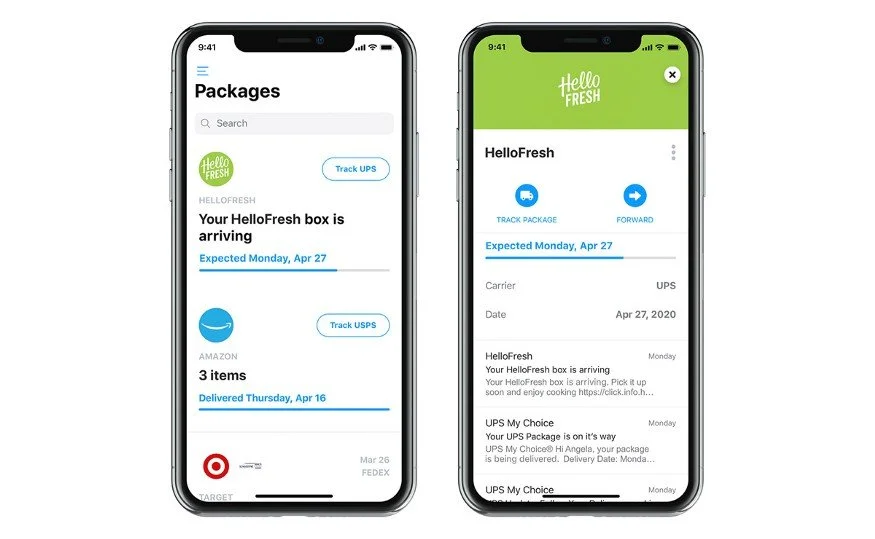Edison Mail’s Package Tracker Keeps All Your Shopping In Line
Never forget about an incoming package or delivery with Edison Mail
Depending on where you live, you’re either weeks into shelter-in-place, or beginning to experience the outside world again. Regardless, there’s a strong chance that in the last few weeks, you’ve been doing more online shopping than you used to do. According to reports, Target’s digital sales are up 275% in April, and online grocery sales jumped 37%.
Maybe you’ve been ordering your groceries online in an effort to avoid the long lines (and crowds) of grocery stores these days. Or maybe your company has let you work from home and a month into working from the couch you’ve realized your back can’t handle this any longer. Or perhaps you’ve been coping with the stress of the pandemic with some serious retail therapy. (If you’re a member of this last camp, the Price Alert feature could really help you save some money.) Regardless, the likelihood that you’ve been spending more time ordering items online is high.
But with so many items coming in the mail, and with many non-essential items delayed, it’s all too easy to lose track of something in the process. This can be especially stressful considering that there are some reports showing that some people are willing to violate stay at home orders in order to steal packages from unsuspecting victims.
Edison Mail to the Rescue
Luckily, Edison Mail’s Package Assistant is here to help you out. To see your Assistant, pull from the left side of your screen and scroll down to the full Assistant menu. With a single tap on the Packages icon, see all the packages coming your way including their estimated arrival date. Scroll down a little further and see exactly how many items you’ve been ordering the last few weeks and months. With an additional tap on an item, see further details about it including the carrier, order number, the confirmation email, and the ability to forward the email to anyone who may want it.
Want another way to see your packages? Simply tap on the Assistant that lives in the upper right corner of your inbox, and select the Packages icon located at the top of the screen. This opens up the same Package Assistant page where you can view all packages you have coming your way.
On top of that, your Package Assistant will send you real-time alerts when your shopping has arrived, so you’re reminded to pull them off your porch before any package thieves get the chance to snatch them up.
Now you don’t have to work hard to keep track of your online shopping, because Edison Mail does all the heavy lifting for you.
Download the Edison Mail App Today
Learn more about how you can use Edison Mail for iOS, Mac, and Android to their fullest potential. Reduce spam, and access your favorite email services like Gmail, Yahoo, Microsoft Exchange, Comcast, and more in a clean unified inbox.