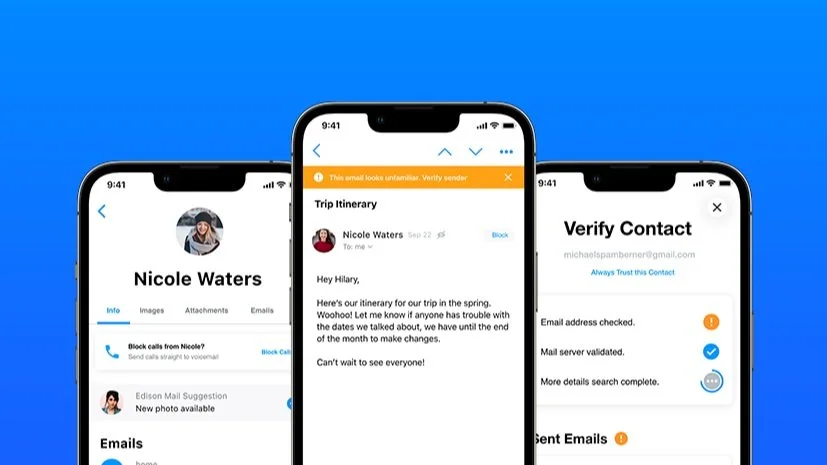5 Tips To Stay Safe This Cyber Security Month
Cybersecurity Awareness Month is a great time to learn new ways to stay safe online
Cybercrime is on the rise, and it’s important to stay safe and avoid new techniques utilized by scammers and hackers.
To stay safe online, you should follow advice written by the FBI, use websites to see if you’ve been part of a data breach, stay safe on your mobile devices, don’t click on suspicious links, and try out Edison Mail+
Download Edison Mail on iOS and on Android. The easiest way to block all read receipts and to get a free email app that promises never to show any ads.
You’re not imagining it, cybercrime is on the rise. According to this Forbes article about some alarming cyber statistics, “in 2021, the average number of cyberattacks and data breaches increased by 15.1% from the previous year.” The article also goes on to note that only 50% of U.S. businesses have a cybersecurity plan in place, many of which haven’t been updated since the increase in remote and hybrid operations, and that the most common causes of cyber-attacks are malware (22%) and phishing (20%).
Unfortunately, this has been a big year in data breaches in companies big and small. Some of the biggest security breaches this year alone have come from Uber, T-Mobile, American Airlines, Samsung, and DoorDash just to name a few. Now can seem like a particularly dangerous time to be someone whose information is on the internet. While there isn’t always something that you as a consumer can do to stop these breaches from occurring, there are many steps you can take to ensure that you’re as safe as you can be.
October is National Cybersecurity Awareness Month (NCSAM). This month is filled with efforts from different organizations raising awareness about this important topic. The overall awareness campaign is hosted every October by the Department of Homeland Security and the National Cyber Security Alliance. They, along with multiple other governmental agencies, work together to try and ensure that people everywhere know what to do in order to remain safe online. Edison Mail previously joined in on this conversation about how to tighten up your digital security back in 2017. As cybercrime has only grown worse since then, we took a dive into more ways you can protect yourself and your information online.
1. Follow the advice provided by governmental agencies and experts
There’s a different theme for every year. This year’s theme is, “See Yourself in Cyber” and the tips this year are focused on the human element because, “while cybersecurity may seem like a complex subject, ultimately, it’s really all about people.” CISA.org offers great tips on their website on how to avoid cyber crime, and is worth checking out if you have a spare minute or two.
On top of that, there are many cybersecurity experts who write articles for different publications that are filled with great advice on how to avoid cybercrime. CNBC published an article from a cybersecurity chief that lists eight different ways to stay safe online, including using security software on all devices, using encryption tools, and never using your debit card on online purchases. Many of these articles are short and easy to read during a brief break while at work or home, and are full of advice that can keep you safe.
2. Know if you were part of a data breach
It’s one thing to learn about data breaches or hacks via the news or even the companies who were compromised, but it’s another thing figuring out whether or not you were a victim. That’s where websites like haveibeenpwned.com come in. HaveIBeenPwned is simple. All you have to do is look up your email address, and they’ll let you know if your email address has been a part of any recent data breaches, further details about each breach, and what data was compromised in each breach. Once armed with knowledge on what data was compromised, you can see if you need to change any login information or keep a closer eye on your credit card statements.
3. Be wary on your mobile device
Somehow a myth emerged that mobile devices aren’t prone to getting viruses. This is both factually untrue, and dangerous. Your mobile devices are also vulnerable to cyber attacks and viruses, particularly if you have either an Android or a jailbroken iPhone. To avoid getting a virus, make sure to only download applications from official stores (Google Play Store or Apple App Store) and never open links from suspicious sources. If you’re worried that your phone might have been infected, you can look into products such as Norton Mobile Security or Kapersky Antivirus and Security which will inspect the elements of whatever you wish to download before it’s downloaded.
4. Don’t click that link
While most people should know by now that if you receive an email from a Nigerian prince, it’s best to simply delete the email, phishing has grown more prevalent in recent years. In phishing attacks, scammers will often send emails that look to be from a legitimate email address (perhaps your bank or a website you frequent) but are just slightly off. Emails like this will often have a link within the email for you to click on that can automatically download dangerous software to your laptop. These phishing emails often have a sense of urgency to them (there’s an issue with your account, you have to confirm some personal information, you must click the link to make a payment, etc) that lead you to click on the link. Once you do, you’ve downloaded a virus or software meant to steal your information or damage your software.
Unfortunately, as we noted in our 2020 Cybersecurity Awareness Month blog, COVID-19 drastically worsened the phishing epidemic as scammers started to take advantage of people’s fears relating to COVID-19.
A simple and easy way to avoid these phishing scams, particularly if you receive emails from the same address multiple times, is by using Edison Mail’s Block Sender feature. As TJ McCue discussed in his Forbes article, Edison Mail’s Block Sender allows you to simply, “block senders you don’t want in your mailbox (banish spammers straight to trash).” Once those emails are blocked, there’s no chance that you’ll click on any dangerous links.
5. Try Edison Mail+
Edison Mail+ is a powerful AI-based email security system engineered to keep you and your information safe from the rise of email phishing scams. From your mobile device, you can experience its hallmark feature, Verify Sender, a first-of-its-kind feature to proactively warn you as suspicious emails enter your inbox. Through four levels of deep-scanning, you’ll be able to learn if an email is authentic or potentially malicious. Edison Mail+ provides unparalleled inbox protection for consumers, defending users from the 98% of emails that otherwise arrive unchecked for malicious intent.
In addition to Verify Sender, Edison Mail+ offers to Validate Contacts to keep your contacts up to date, and LinkedIn Discovery so busy professionals can find a contact’s LinkedIn profile in seconds. Edison Mail+ users on iOS can also access a Spam Blocker to block calls and texts from junk email senders and Inbox Caller ID to identify the identities of spam callers from your inbox.
Best of all you can share this plan with up to five other Edison Mail users free of charge! Protect yourself and your loved one from being another email phishing statistic. For just $14.99/month or $99.99/year, keep everybody safe.
Download the Edison Mail App Today
Learn more about how you can use Edison Mail for iOS, Mac, and Android to their fullest potential. Reduce spam, and access your favorite email services like Gmail, Yahoo, Microsoft Exchange, Comcast, and more in a clean unified inbox.