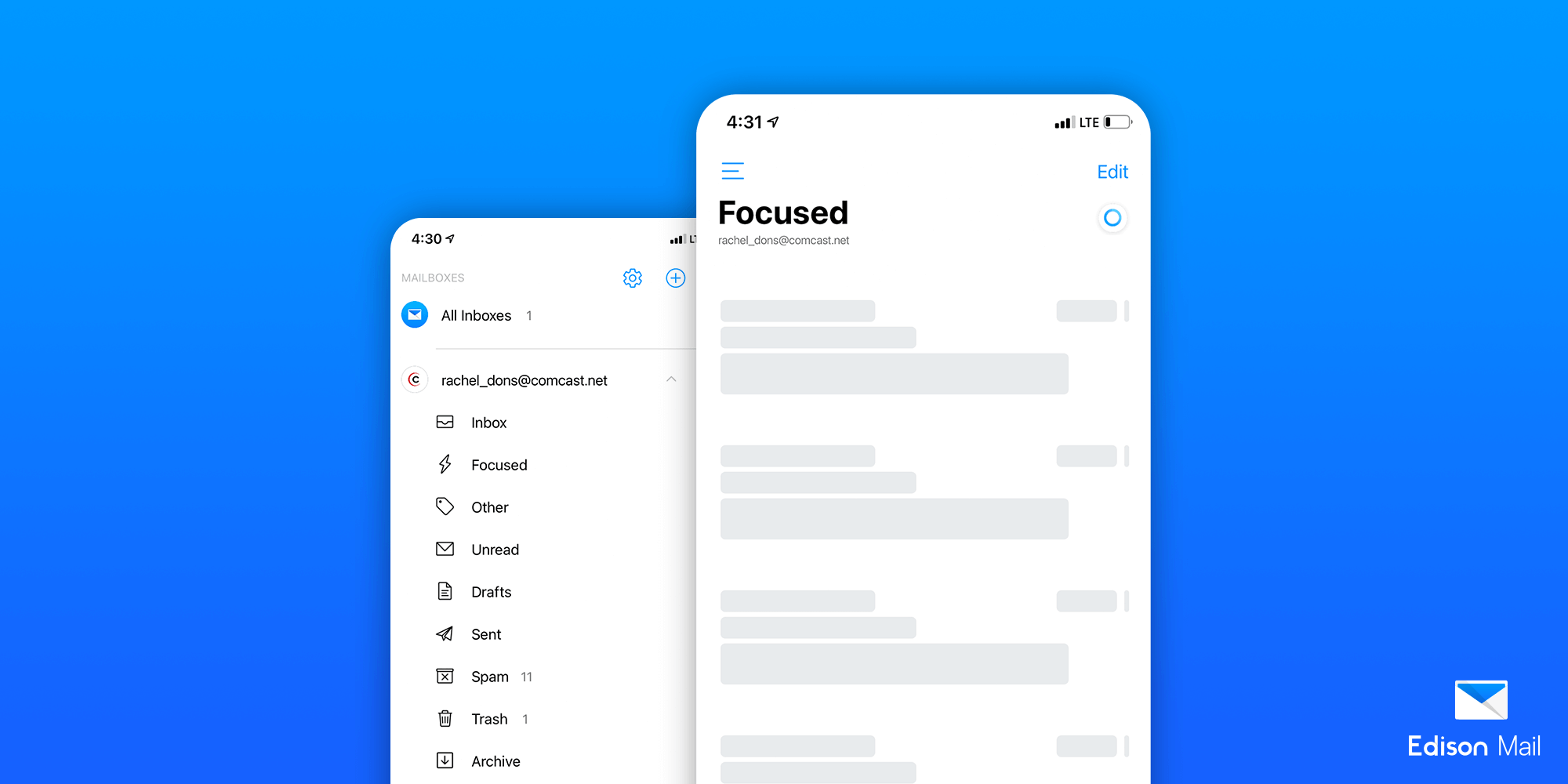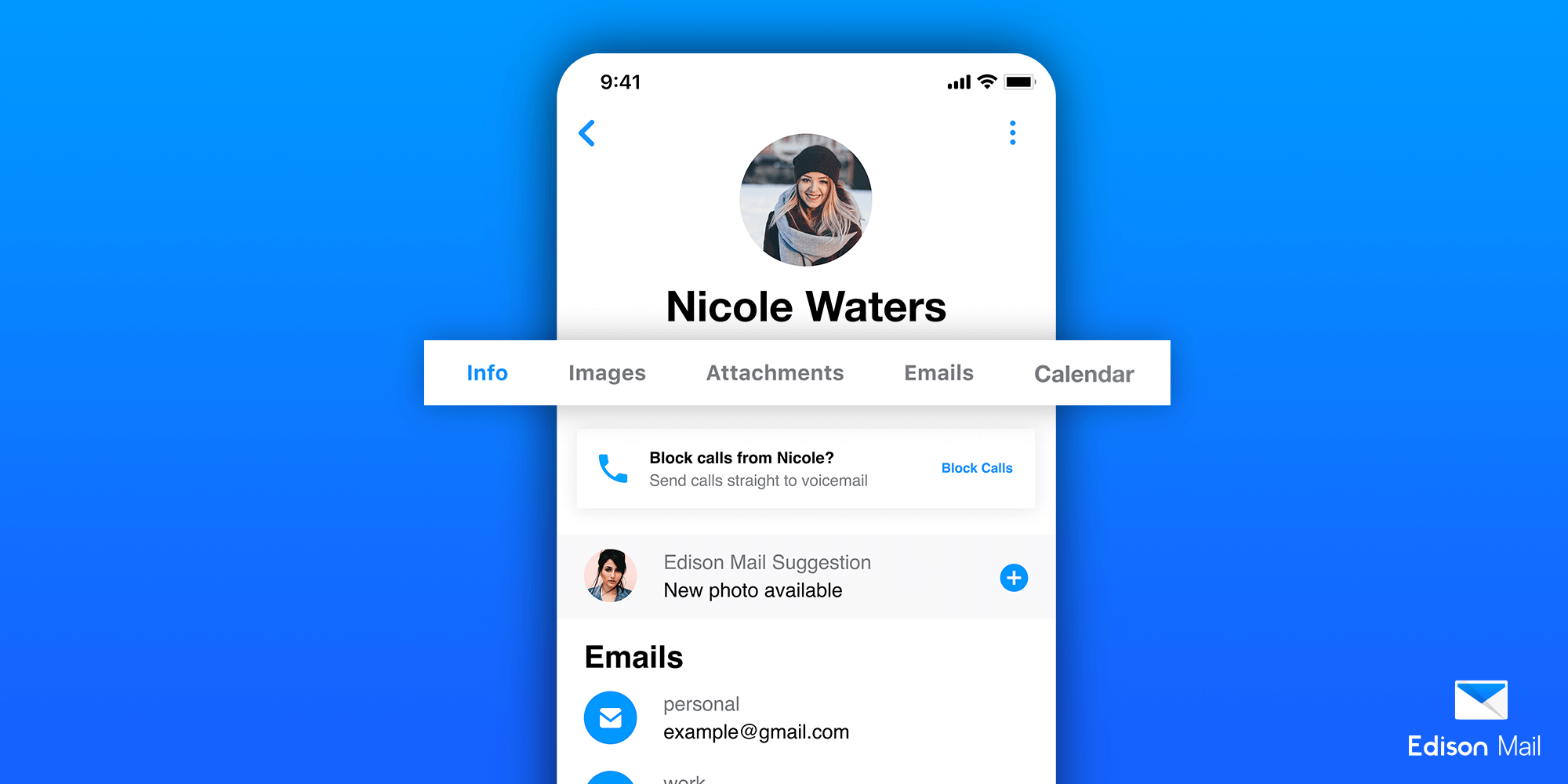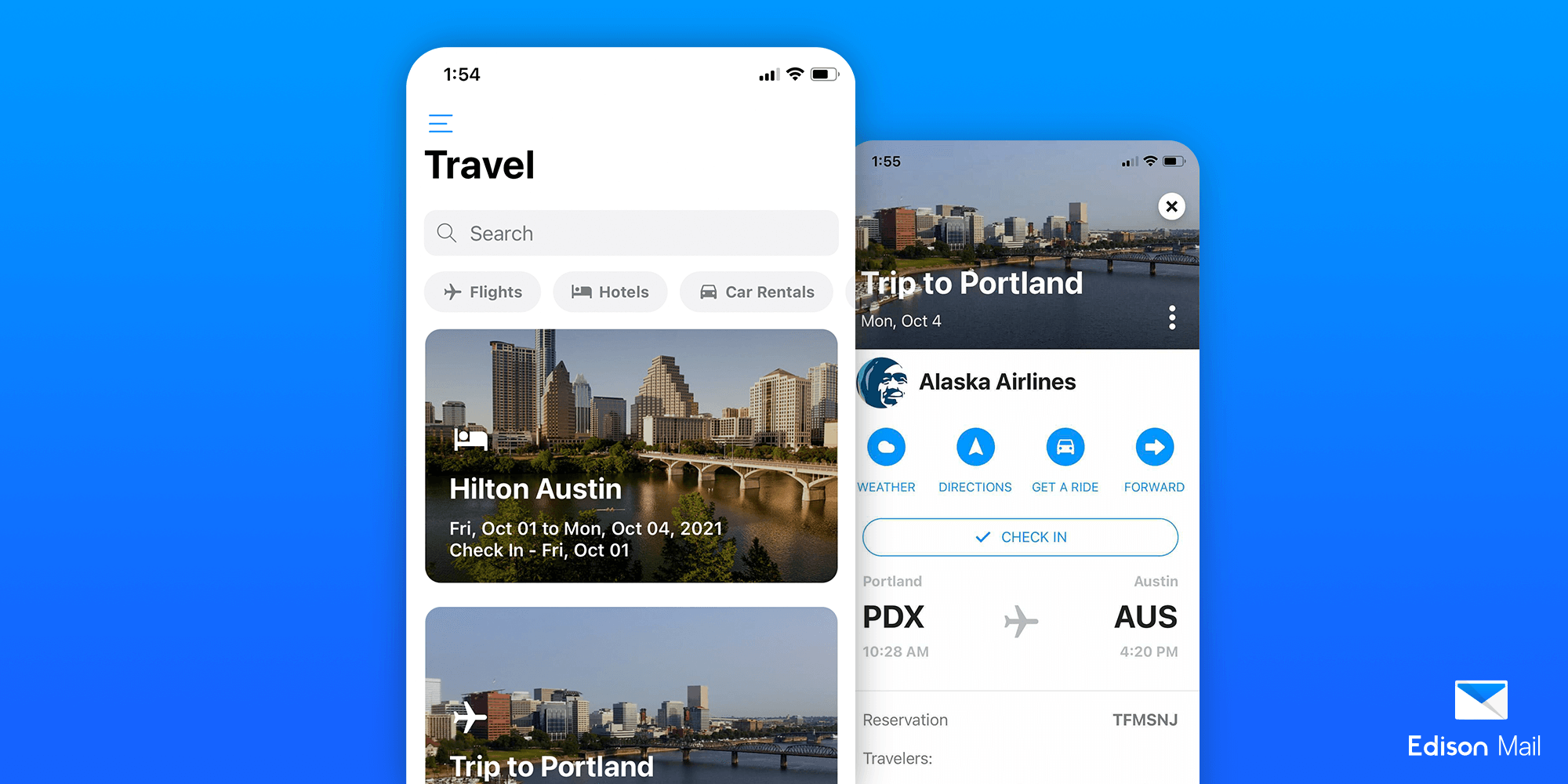Use Unified Inbox To Manage All Your Email Accounts
What is a unified Inbox and how does it work?
Reclaim your inbox productivity! Managing email accounts from different providers is a huge pain point for anyone who uses email, and switching between services to check for new messages is waste of your time.
A unified inbox (a central inbox that combines all of your email accounts from multiple email service providers), can drastically improve your daily email experience. Edison Mail is a third party email client that offers you a unified inbox app to manage all your email accounts in one place. For example, you may want to manage both your work email account in Outlook and your personal email account in Gmail at the same time. An Outlook combined inbox with your Gmail account would allow you to accomplish this, becoming your new unified email inbox.
In the menu of the Edison Mail app, you can switch anytime between views of All Inboxes combined or tap on invidual accounts to view messages sent only to that address. You can set your preferences in Edit List at the bottom of the menu to display only the All Inboxes view, only the invidual accounts view, or choose to display both together. Managing a unified email inbox in Edison Mail doesn't just simplify finding details you need across your accounts, it lets you get more done in less time. For example, you can one-tap unsubscribe from junk mail you don't want to receive anymore, permanently block unwanted senders, bulk delete messages, and automatically block spy pixels that try to track your email behavior--all across your unified email inbox.
Too many emails? We’ll help you focus on the ones that matter
When you have piles of mail flying into your inbox, it can be hard to identify the most urgent message trying to reach you. Especially when you consider how many other things are going on outside of your inbox, in real life as well as the multiple email accounts that may live within your unified inbox. The best way to take back your ability to get things done is to cut through the noise and focus on what actually matters. Focused Inbox is a feature in Edison Mail that separates the important email from the inconsequential. A proprietary algorithm in Edison Mail recognizes and classifies your incoming mail between two folders: Focused and Other. Your Other Inbox will get all the promotional and marketing emails that you’re tired of clogging up your mailbox, and your Focused Inbox will get the rest, the important stuff. Never worry about spotting emails from your boss, an important client, or friend again — the less urgent emails are separated out and waiting for you to look through at a more convenient time for you.
With your important email separated from the rest, our internal testing indicates your chances of missing crucial emails decreases drastically and that by focusing on a Focused Inbox, you can cut down on the average time spent in your mailbox by 35%. Edison Mail is the email client with unified inbox you've been waiting for to manage all of your accounts together and eliminate email fatigue.
Share Contact Information Across Accounts
Our unified inbox feature contains all standard email system folders (e.g. archived, sent, trash, etc.), but the folders themselves contain all messages from all your email accounts. Naturally, this means that all of your contacts and email senders and recipients are included as well.
Managing your email network is an important aspect of productive email management. Afterall, how can you master email without having the correct contact information at your fingertips? With the volume of email most of us receive today, it's easy to lose track of the details you need to reach your contacts, especially as their information is updated and changes. This has been a source of frustration for everyday email use that Edison Mail eliminates.
Edison Mail’s Contacts feature allows you to view individuals in your unified inbox at glance, see their contact details, and review the information you have exchanged including images, files, emails, and events. Never worry about finding the correct contact information, specific project details, or last touch point for your network across all your email accounts. Whether you want to find the best way to reach someone you know in your Outlook unified inbox, AOL unified inbox, or unified Gmail inbox, Edison Mail makes the process simple and painless.
See the Difference an Email Client With a Unified Inbox Can Make
Our Unified Email Inbox Assistant Makes Email Management Easy
One of Edison Mail's flagship features is its smart, AI-based assistant. Built into Edison Mail, the smart assistant helps you manage your subscriptions, trips, packages, entertainment, and bills & receipts — across your unified inbox and all separated out so you never miss anything important, even while your mailbox fills up again everyday. An additional Assistant Widget also lets you view your day’s events, get reminders to respond to previous invitations, get trip destination information, and more. Email management is made simple as your smart assistant and Assistant Widget work with all the email accounts you have connected to Edison Mail, so nothing gets missed as you rush through your day.
With the many hats that the average person wears in a day — whether parent, employee, student, significant other, family member, or friend — you can understand the need for a personal assistant that lives in your inbox. Find what you need faster than ever before in smart folders that the assistant populates automatically, without opening or moving any emails. Edison Mail offers you the iOS and Android universal inbox you need to easily find important information in just a few taps.
With the efficiency of its smart assistant and additional features to better control email, Edison Mail simplifies managing your Outlook, Yahoo! and Gmail iOS app unified inbox and Android app unified inbox.
Get to Know Edison Mail+ Premium Features
Edison Mail+ is a premium subscription built to equip your unified inbox with powerful AI-based security features amid increasing email threats and a concerning rise in phishing scams. New mobile email security abilities were engineered from the ground up to empower you to feel safe in your mailbox again.
Verify Sender proactively warns you as suspicious emails enter your inbox. Four levels of deep-scanning email criteria validates whether the sender is authentic, so you prevent becoming a victim of a potential scam. Engineered to offer protection for the 98% of emails that are otherwise unchecked, Verify Sender secures your unified inbox from would be attacks. Spam Blocker gives you the control to permanently block calls and texts from bothersome email junk senders — a natural extension from Edison Mail’s existing Block Sender functionality. Inbox Caller ID discovers and recognizes contact information within email signatures to inform you the name of the email senders when they call or text you. With AI-based contact recognition technology, Validate Contacts will discover new or changed contact information as it enters your mailbox and offer to update your iPhone’s address book with the new details so contacts are always current. LinkedIn Discovery offers a faster access to find and connect to a contact’s LinkedIn profile.
More than three billion fraudulent emails are sent per day. The Edison Mail+ security subscription offers a new and unique approach to anti-phishing. Edison Mail+ is available for iOS and Android, offering unified inbox iPhone users and unified inbox Android users unparalleled inbox protection.
Unified Inbox is Supported for Every Major Provider
Never worry about switching between your different email service providers to check your email again! Finally, it's mail the way it should be — all together. Edison Mail offers a unified inbox to manage all of your email accounts from different email service providers in one place, including OnMail, Gmail, Outlook, iCloud, Yahoo, Exchange, AOL, Hotmail, IMAP, and more. Email users seeking an iOS or Android unified inbox app can rely on Edison Mail to simplify their email experience, reduce email overload, and save time spent in email.
Gmail
Gmail users appreciate Edison Mail features like faster email delivery, a unified inbox to manage all accounts from different providers, one-tap and suggested unsubscribe, automatic blocking of spy pixels, and our built-in assistant to manage your subscriptions, travel, bills & receipts, and more. Experience a Gmail universal inbox with a variety of productivity enhancing features. To add your Gmail account to Edison Mail, tap the menu icon in the top left of the screen, tap 'Settings' at the bottom, tap 'Add Account', then choose Gmail as your account type of choice and proceed to fill out the necessary information.
Yahoo Mail
Yahoo! users will love Edison Mail features like focused inbox, snooze messages, undo send, smart reply to messages on the go, a unified inbox and more. To add your Yahoo! Mail account to Edison Mail, tap the menu icon in the top left of the screen, tap 'Settings' at the bottom, tap 'Add Account', then choose Yahoo! as your account type of choice and proceed to fill out the necessary information.
Microsoft Outlook
Outlook users can benefit from Edison Mail features including our unified inbox and built-in smart assistant to track packages, organize entertainment, travel, bills & receipts, and more. To add your Outlook account to Edison Mail, tap the menu icon in the top left of the screen, tap 'Settings' at the bottom, tap 'Add Account', then choose Outlook as your account type of choice and proceed to fill out the necessary information.
Other Email Providers That Edison Mail Supports
Experience the fastest, simplest, and smartest email with all of your accounts together in one place. You can apply unique Edison Mail features like one-tap unsubscribe, block sender, snooze messages, and more across your favorite email services in a single unified inbox. Edison Mail is compatible with the most popular email service providers, including Gmail, Outlook, Yahoo!, Exchange, iCloud, AOL, and Hotmail, as well as up-and-coming email services like OnMail, FastMail, and IMAP accounts.
Give OnMail a Try
OnMail is a brand new email service created by Edison. With OnMail you can create a new email address @OnMail.com or a custom domain of your choice, and access unique, modern email features like Accept Sender, send large attachments, split inboxes, receive suggestions of email to unsubscribe and follow up nudges, and more. OnMail is the first email service that allows you to stop email overload before it starts and was created to solve email’s biggest issues by putting you in the driver’s seat. You control who’s allowed into your inbox and we culled away feature bloat so that all that’s left is what you need.
Changing an email address is the primary obstacle preventing most of us from cutting ties with a legacy email provider. OnMail’s powerful new importing system allows you to experience the best of both worlds — keep your existing email provider while also experiencing exclusive OnMail features built for today's world. To take the concept of a unified inbox to the next level, OnMail introduced a first-of-its-kind, cutting edge import account system offering a brand new way to modernize all of your existing email accounts. With OnMail, you can bring over your Gmail, Outlook, and more accounts from other providers to access unique OnMail features in an improved, consistent experience across all your email accounts.
OnMail is available for Free, Personal and Professional email plans on iOS, Android and webmail.