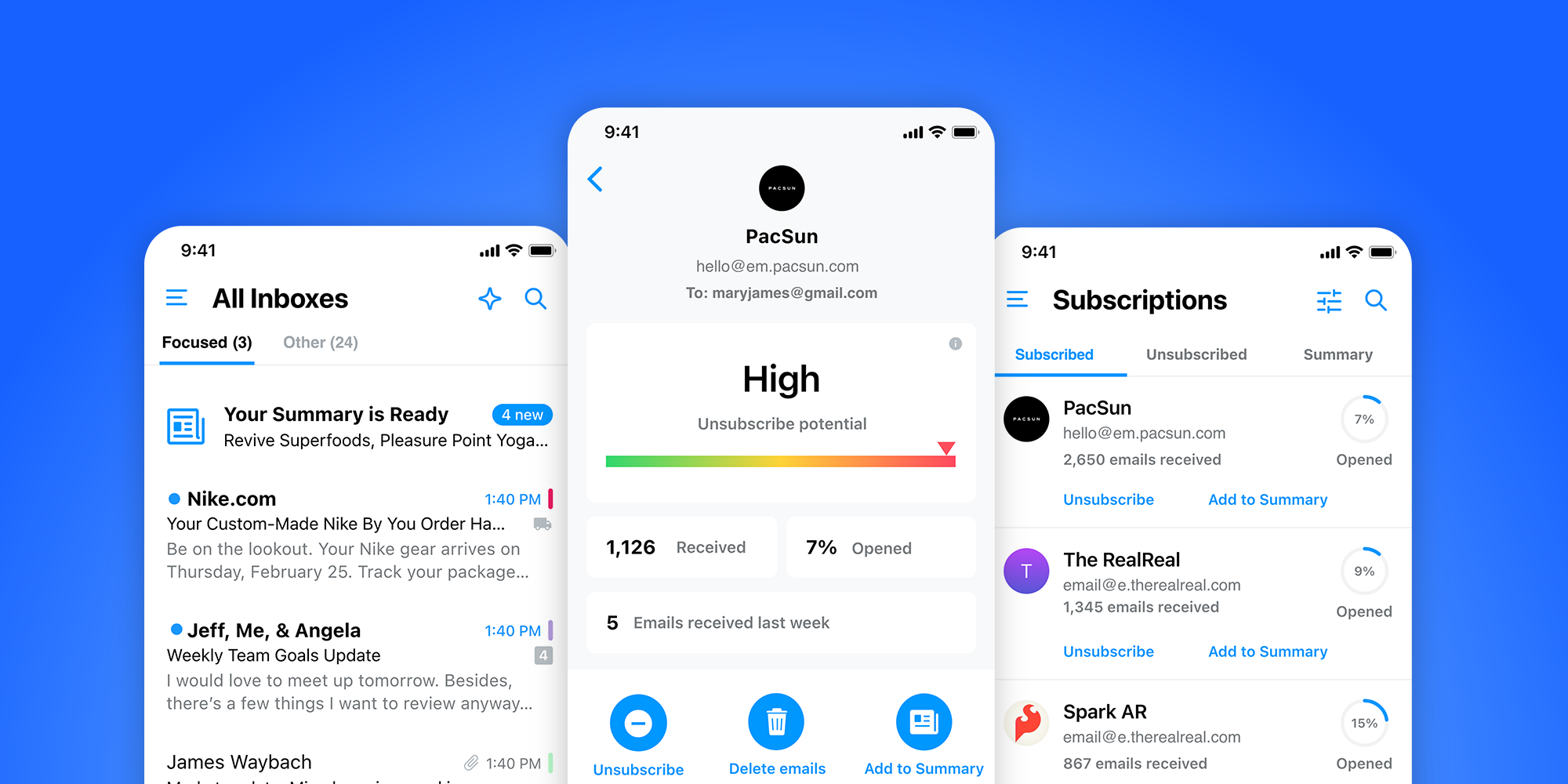3 Ways to Escape 2022 Holiday Retail Emails Flooding Your Inbox
Use tech to your advantage to block, filter, and unsubscribe from the worst offenders
The end of year holiday season is when you may experience a huge increase in emails–with retail brands sending you Black Friday, Cyber Monday, and other deals that crowd up your inbox.
Edison Mail, the #1 independent email app, shares easy tips and tricks to help you manage holiday email overload without stressing.
Ramping up for this year’s holiday sales means that your inbox likely resembles a shopping catalog. If you’re struggling to manage the endless stream of Black Friday sales emails, you’re not alone. Industry research suggests that this will be “the year of the perpetual deal” as retailers try to encourage inflation-fatigued shoppers to purchase over the holiday season.
Thanks to technology, you now have more control than ever before to stop spam emails crowding your accounts. Below are a few different ways you can ease the burden of email overload this holiday season.
Block emails at the door
While we’ve all taken advantage of the unsubscribe button, sometimes spam messages still seem to come through and you’re not able to unsubscribe from every bothersome sender. Blocking on the other hand keeps senders out for good — even the ones without an unsubscribe option. In Gmail you can block senders from your computer by pressing More then Block. Outlook and Yahoo both allow you to block any sender from the Settings menu. Edison Mail offers a block button at the top of every email so you can simply click block to stop senders with one tap. Edison’s brand new email service, OnMail, is another choice to consider that offers you permission control over a strict list of senders you personally approve to enter your inbox.
Use email filters and folders to your advantage
If you’re interested in deals from your favorite retailers but tired of the messages clogging up your main inbox, you can create spam folders or filters for those specific senders. This feature goes by different names depending on the email service. In Yahoo they’re called Filters, Gmail uses a combination of Filters and Labels, and Outlook has Rules. All of these can be accessed in their respective Settings menus.
Personalize and triage your email subscriptions
Recently we launched a brand new update to Edison Mail that offers intelligent subscription insights to help you assess the value of each of your subscriptions in an easy to understand scoreboard. From here you can make a quick choice to keep or unsubscribe from any senders. Another new ability in the app offers you a personalized summary of any or all mailing lists you receive that you can schedule to arrive in your inbox on a daily or weekly basis, and even apply bulk actions to unsubscribe, delete, and more, to end any unwanted mail.
Download the Edison Mail App Today
Learn more about how you can use Edison Mail for iOS, Mac, and Android to their fullest potential. Reduce spam, and access your favorite email services like Gmail, Yahoo, Microsoft Exchange, Comcast, and more in a clean unified inbox.