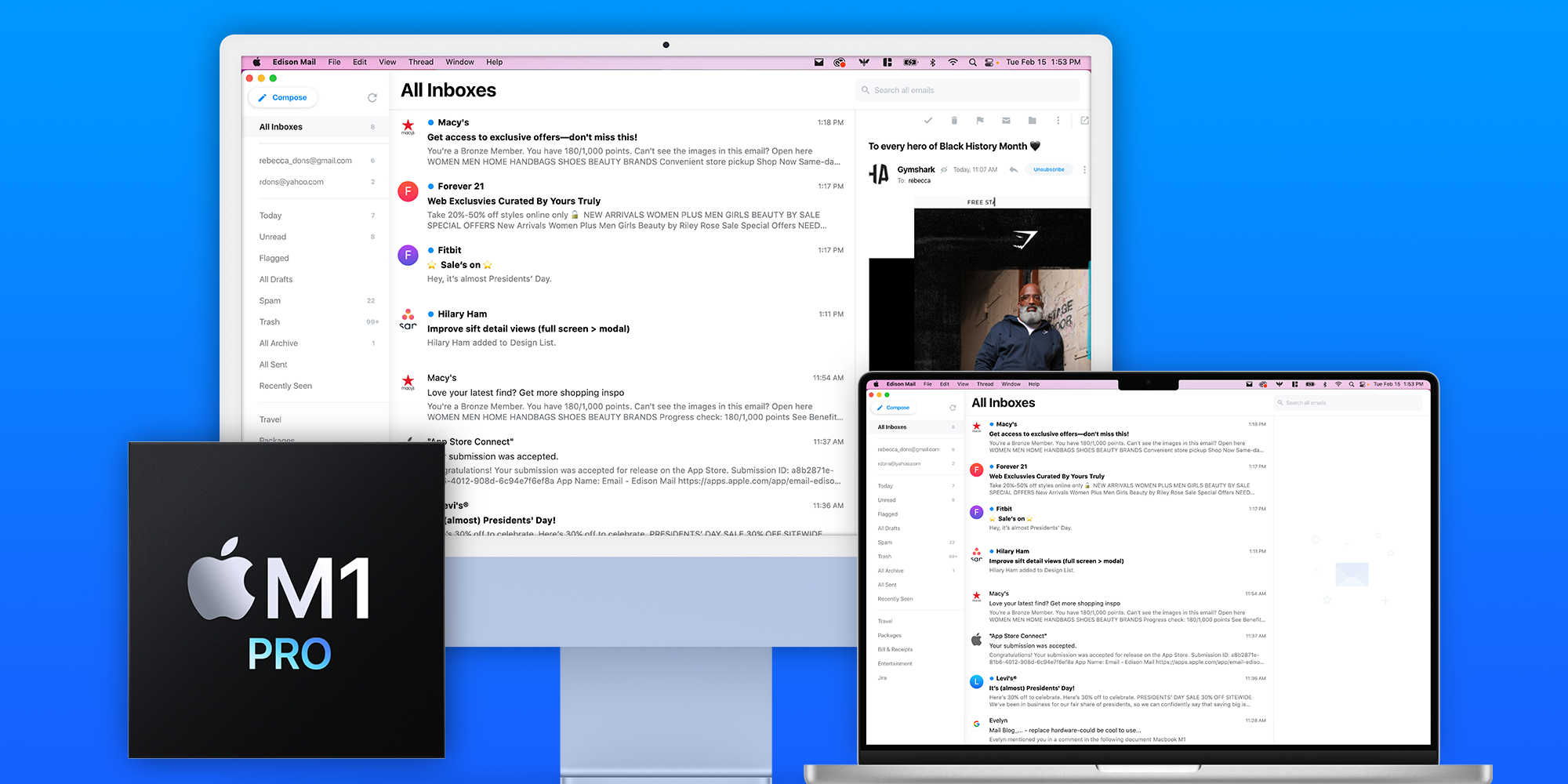Edison Mail for Mac Adds New M1 Support
Experience email faster and smoother than before on desktop
New Edison Mail for Mac M1 support now available on the App Store.
Reduce email volume and enjoy a cleaner inbox with features like unified inbox, one-tap Unsubscribe, Block spy pixels and unwanted senders, Dark Mode, and more.
Download the Mac app now at the Mac App Store.
If you’re one of the lucky owners of one of Apple’s products that offers a switch from Intel processors to Apple’s own Silicon chips, you’re likely in search of the best apps for M1 Macs. Today, Edison Mail for Mac released a brand new version of its app that is optimized for M1 so you can experience the best that our email app offers on your faster, smoother machine.
Edison Mail launched two years ago on the Mac App Store to extend its smart features to help you fight email overload and manage your inbox more efficiently onto your Mac. According to a recent January 2022 research study* by Edison Mail, 16% of Americans use a Mac OS device (Apple Macbook) today.
To get the most out of the app, here’s a brief recap of some of the top features Edison Mail for Mac offers to streamline your desktop inbox management.
Aside from its minimalist design and intuitive navigation, Edison Mail for Mac’s most popular functionality is that it helps you connect and manage all of your email accounts from Yahoo!, Outlook, Gmail, and others in a unified inbox. Never switch between webmail again, everything is one place.
Simplify Your Inbox Setup
Edison Mail for Mac also includes a variety of ways to make your desktop inbox your own for easier use. For those who enjoy using keyboard shortcuts on Mac to perform commands faster, Edison Mail features several choices of keyboard shortcut sets so you can customize your experience to those created by Edison, Gmail, Outlook, or Inbox by Gmail. You can also set your unique preferences for swipe actions and customize your inbox with multiple view pane options to read messages in a side panel right, bottom, or none. Email Threading (even for non-Gmail accounts) will keep you on task even within long email chains. You can even create one or different email signatures to automatically add to the end of your messages for individual or all of your accounts.
Reduce Email Overload
Email is a never ending stream of incoming information, so naturally the app has you covered from a variety of different angles to cut through the clutter. Edison Mail is the pioneer of one-tap Unsubscribe, so rather than deleting business junk mail everyday you can finally be rid of future messages you don’t need after one click. Block Sender also permanently banishes unwanted individual email senders from your inbox, sending all of their messages straight to the trash in the future. Block spy pixels (aka read receipts) automatically prevents senders from being able to monitor whether you’ve opened their messages, and thus trigger more spam. Additionally, you can build your own list of email senders you prefer to mute notifications from to reduce the distraction of irrelevant inbound alerts.
Get More Done
Focused Inbox allows users to only check the email that matters to them, rather than being drowned in a mass of email messages. This can be enabled to disabled in the Settings Menu. Our trademark smart folders menu helps you easily search, find and reference your travel, bills, and receipts, entertainment, and even Jira information for work. Templates save you from rewriting the same email over and over again when you need to conduct outreach for a project or complete repetitive tasks. Finally, the much loved Dark Mode and Light Mode setting options help lessen the strain your eyes can feel after hours of email use everyday.
Edison Mail for M1 Mac has everything you need to power through your inbox.
“When our team created Edison Mail for Mac, our goal from the beginning was to make the app feel intuitive and comfortable, knowing that desktop users invest many hours of their day in their inbox, most of which is for work. The app’s UI, performance, and smart feature set reflect our mission to improve life for email users everywhere by helping them eliminate distractions, get through their inbox faster, and save time,” said Hetal Pandya, VP of Marketing at Edison Mail.
Download the Edison Mail App Today
Learn more about how you can use Edison Mail for iOS, Mac, and Android to their fullest potential. Reduce spam, and access your favorite email services like Gmail, Yahoo, Microsoft Exchange, Comcast, and more in a clean unified inbox.