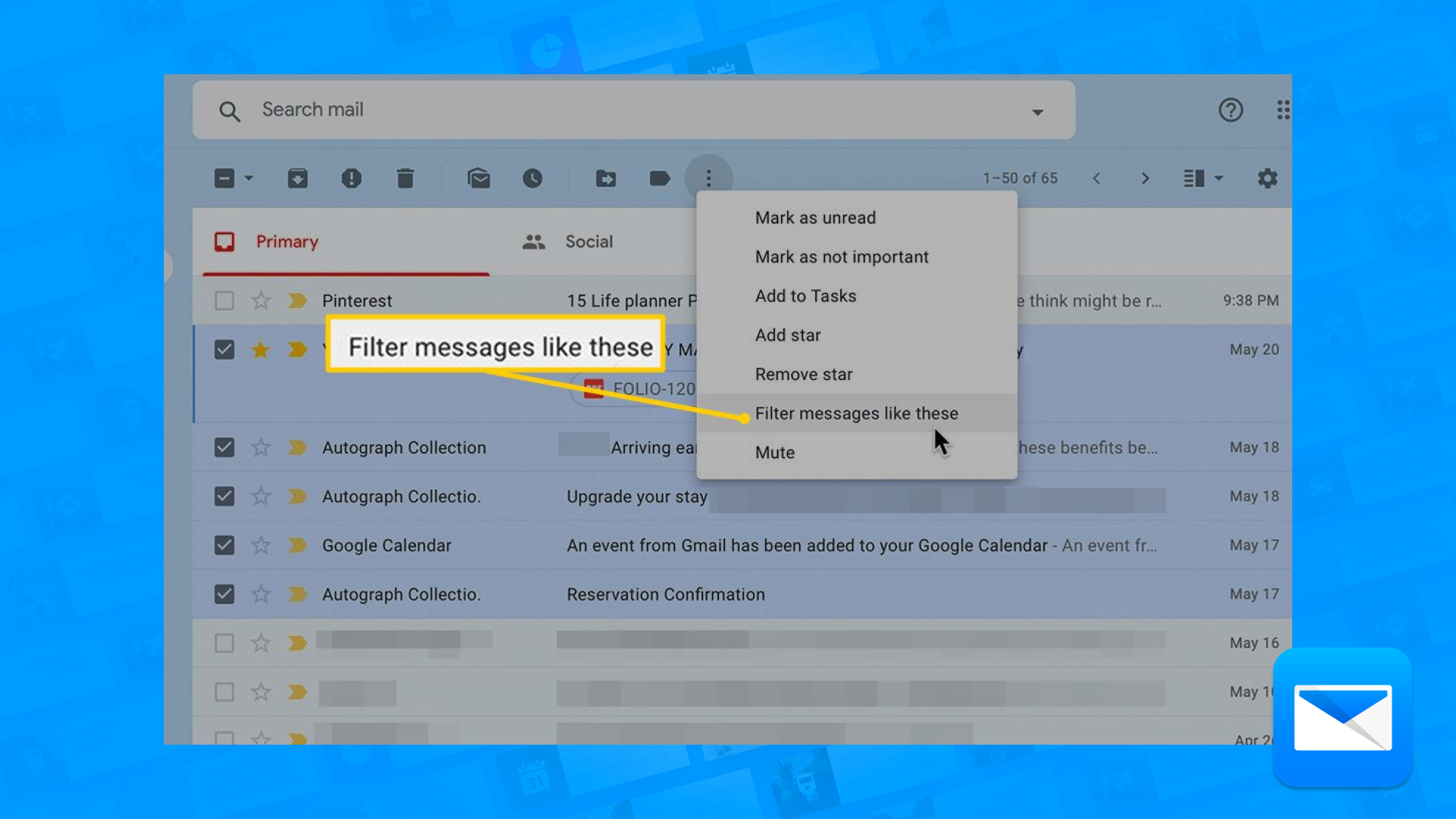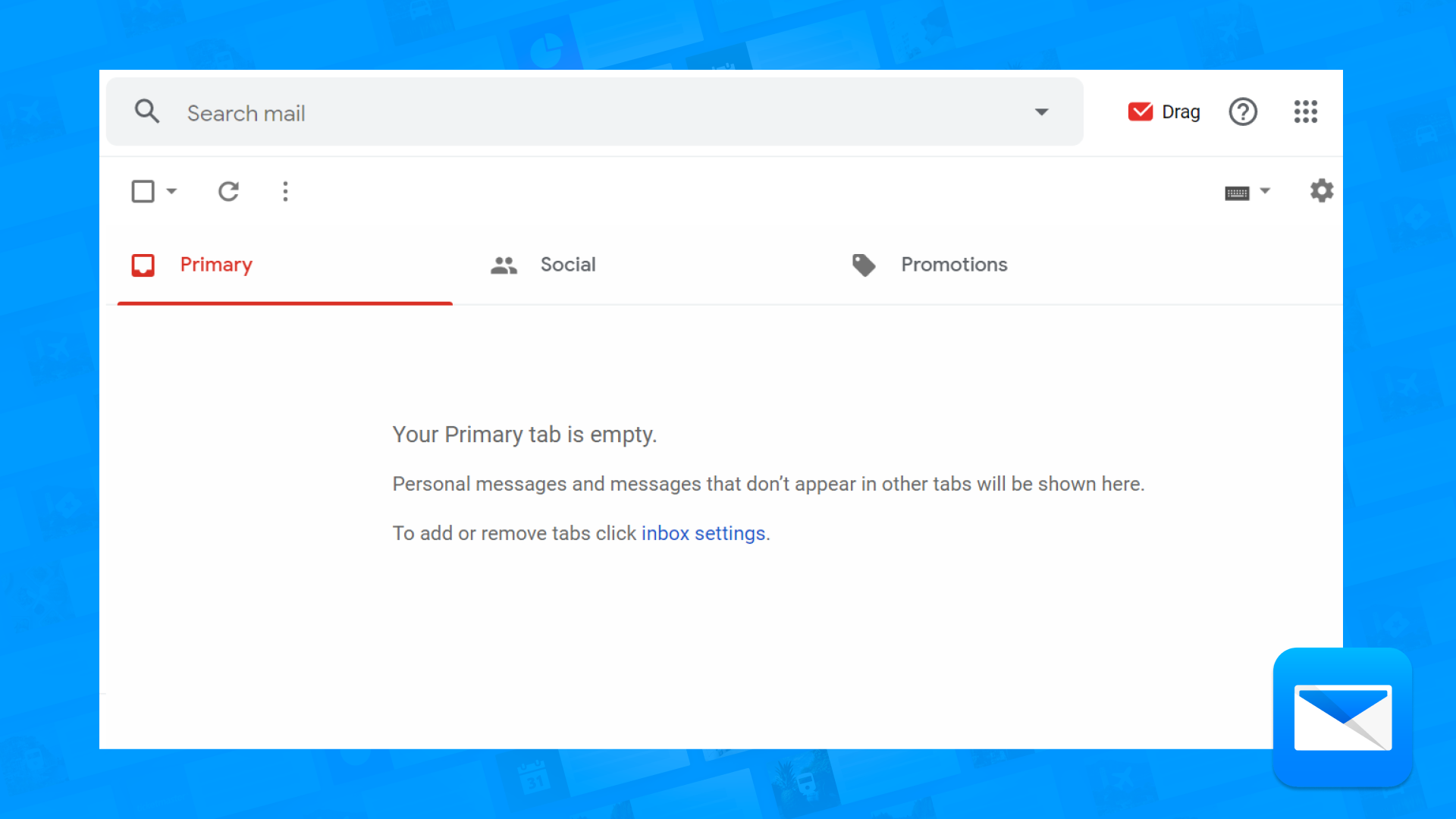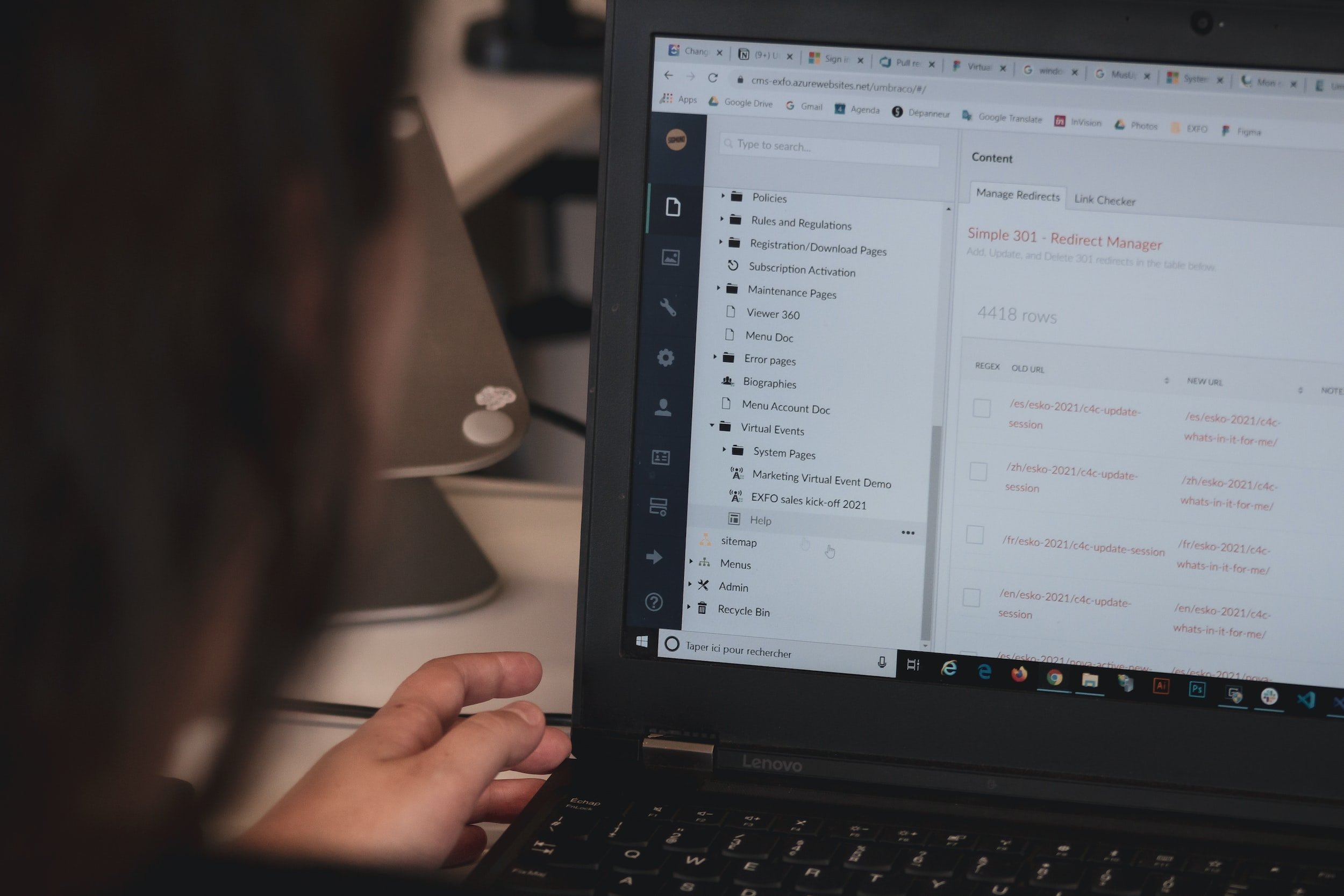
How to Avoid Spam in Gmail: The Ultimate Guide
Achieving Gmail Spam Freedom
Click here to download Edison Mail for Gmail and solve your Spam Problems.
Oh Spam! We all hated and we all spend hours and hours every month trying to control and fight the amount of Spam we receive. Today we want to help you battle Gmail Spam and hopefully get control of your inbox :
Use filters: Gmail allows you to create filters that automatically mark messages as spam or send them to a specified folder. To create a filter, click the down arrow in the search box, enter your criteria, and then click "Create filter".
Mark emails as spam: If you receive a spam email in your inbox, you can mark it as spam. Gmail will then automatically send future emails from that sender to your spam folder.
Block senders: If you no longer wish to receive emails from a particular sender, you can block them. This will send all future emails from that sender directly to your spam folder.
Enable two-step verification: This adds an extra layer of security to your account and helps prevent unauthorized access, which is a common cause of spam.
Keep your personal information private: Be careful about sharing your email address online, and avoid providing it to untrusted sources.
Update your Gmail settings: Make sure your Gmail settings are configured to send suspected spam to your spam folder, and to display warnings for potentially dangerous emails.
Be cautious when opening attachments or clicking on links: Attachments and links can contain malware or viruses that can infect your computer and cause spam to be sent from your email account.
By following these tips, you can significantly reduce the amount of spam you receive in your Gmail inbox.
The Importance of an inbox free of Spam
So why it’s so important to keep our life, free of Spam? Well… maintaining an inbox free of spam is important for a number of reasons.
First and foremost, spam emails can be annoying and take up valuable time and space in your inbox. They can make it difficult to find important emails and can distract you from more pressing tasks. By keeping your inbox free of spam, you can focus on the emails that matter and be more productive - it’s very common to miss important emails because we tend to mark so many emails as Spam or we are overwhelmed with the constant flow of unrequested emails in our inbox.
Second, spam emails can pose a security risk. Many spam emails contain malicious links or attachments that, when clicked on or opened, can install malware on your device or steal your personal information. By eliminating spam from your inbox, you can reduce the risk of falling victim to these types of attacks.
Third, spam emails can affect the overall performance of your email account. If your inbox is filled with spam, it can slow down the loading times of your email and make it difficult to search for specific emails. By keeping your inbox free of spam, you can ensure that your email account performs at its best.
Finally, spam emails can be a nuisance for the sender as well. Many spam emails are sent in large quantities and use up valuable server resources. By eliminating spam from your inbox, you can help reduce the overall burden on the sender's server and make the internet a more efficient and pleasant place for everyone.
In conclusion, maintaining an inbox free of spam is important for improving productivity, security, performance, and the overall internet experience. By following best practices such as being cautious when clicking on links in emails, using strong and unique passwords, and using spam filters, you can help keep your inbox free of spam and enjoy a more efficient and secure email experience.
How to keep your Gmail free of Spam using Edison Mail
If you use Gmail and want to keep your inbox free of spam, using a Edison Email can be the way to go Edison At Edison we hate Spam and our Engineers have worked thousands of hours to guarantee Edison Mail becomes the #1 enemy of Spammers. Edison Mail, offers a range of features and tools that can help you keep your Gmail inbox free of spam, including the following:
Spam filters: Edison Email has powerful spam filters that can automatically detect and block spam emails from reaching your inbox. You can customize these filters to block emails from specific senders or with certain keywords in the subject line, or you can use the app's built-in blacklist to block emails from known spam sources.
Email blocking: Edison Email allows you to block emails from specific senders or domains directly from your inbox. This can be useful for blocking spam emails or emails from people or organizations that you no longer want to receive emails from.
Secure email delivery: Edison Email uses end-to-end encryption to ensure that your emails are delivered securely and cannot be intercepted by third parties. This can help protect against phishing attacks and other types of spam that try to steal your personal information.
Automatic email sorting: Edison Email has a range of tools for automatically organizing your emails into folders or labels based on certain criteria, such as sender, subject, or keywords. This can help you quickly identify and remove spam emails from your inbox.
Scheduled email sending: Edison Email allows you to schedule emails to be sent at a later time, which can be useful for avoiding spam emails that try to trick you into clicking on a link or attachment by pretending to be an urgent message.
Try OnMail’s Spam Filter Features
When we first began creating our OnMail email service, our team thought to ourselves — is there any way to stop spam email from the start? While there are many different solutions to dealing with spam emails, it always felt as if we were playing catch-up. Especially as the number of spam emails proliferating peoples' inboxes only increases day by day, reactive measures only seem to do so much. Then it hit us: OnMail's response to the email spam epidemic needed to be proactive. OnMail's answer to spam email is to stop it before it starts.
OnMail's revolutionary Accept Sender works as a free email spam filter. You get to decide who comes in, and who gets your attention. We stop spam before it enters your inbox so your inbox stays clean. As with our Edison Mail apps, we block all spy pixels automatically without degrading your email experience, and you won’t see a targeted ad lurking in your inbox.
With OnMail, you can create a new email address or a custom domain of your choice, and access unique, modern email features like send large attachments, split inboxes, receive suggestions of email to unsubscribe and follow up nudges, and more. In addition you can port over your existing accounts into OnMail's ecosystem for free — gaining access to all of OnMail's incredible features for your existing email accounts.
OnMail is available for Free, Personal, and Professional email plans on iOS, Android and webmail.
Visit onmail.com to learn more
How to Block a sender in Gmail
Need to block that annoying sender? Discover how you can free yourself and block a sender in Gmail in no time.
Filtering your Gmail is the best way to achieve more productivity, less clutter and more organization.
Productive life = less emails and to achieve inbox freedom why not learn how to achieve inbox zero in your Gmail.
Learn how to optimize your Gmail Inbox
Edison Mail and Edison are registered trademarks of Edison Software. Gmail is a trademark of Google LLC. All other registered and unregistered trademarks are the property of their respective owners.