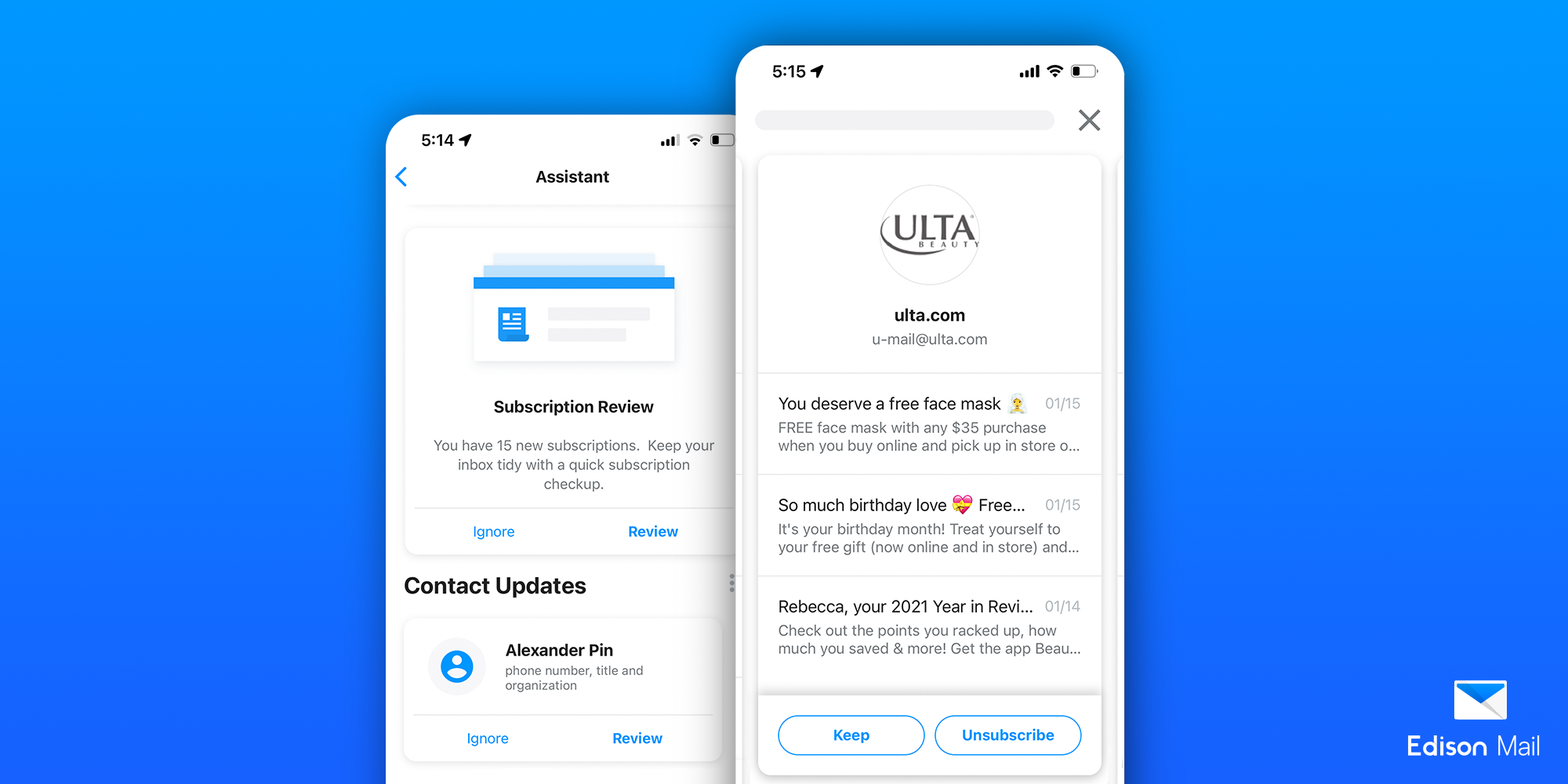The Ultimate Unsubscribe Email App
An Easy-to-use Tool to Unsubscribe from Emails
Unsubscribing from unwanted, junk emails is easier than ever before with Edison Mail. Our team has invested years building the Edison Mail app so that it's the best performing tool to unsubscribe from emails that you can have at your disposal. In the menu of the app, you can manage your subscriptions in one place. You can easily one-tap unsubscribe from any message you open at anytime from the convenience of your inbox. Our Assistant Widget, found in the upper right corner of your inbox, even comes handy with a carousel of suggested unsubscribes personalized to your inbox. These smart suggestions are provided based off of your unique email usage, the newsletters you keep ignoring day in and day out will be suggested for you here. After all, it can be a bit difficult to track which subscriptions you never open.
Edison Mail is the unsubscribe email app of your dreams. Give it a try now!
Manage Unsubscribe Emails, Intuitively
One of the biggest issues facing consumers is inbox overload. According to Edison Mail's 2017 national research on email habits, 72% of consumers feel overwhelmed by the number and frequency of emails they receive, 42% have spent hours deleting emails they don't want, and 33% feel stressed out when they're sent too many emails. The fact is that consumers have always been searching for useful email unsubscribe software. While there are separate apps you can download to help you deal with your subscriptions, we feel that you shouldn't need to download an additional app just to solve issues caused by email.
This is why from the start we've made the process of managing your subscriptions simple and customizable. Our Assistant Widget offers you a carousel of customized suggested unsubscribes that you can peruse at your leisure. From the Assistant, you can quickly unsubscribe from any subscriptions that no longer serve you and view all the newsletters you've already unsubscribed from. You can even resubscribe to any of these newsletters with just a tap! Why go basic with an app to help unsubscribe from emails when Edison Mail's Assitant Widget offers all the features you could need, and more!
Within your inbox itself, you can speed through your inbox with our Custom Swipes. Snooze, mark as read, archive, and delete any of your messages with a simple pass of your finger. Edison Mail is the unsubscribe app that iPhone, Mac, and Android users need.
Unsubscribe From Emails With One Quick Click
We can all use some help to manage and unsubscribe from emails that get to be too much. While the Edison Mail App can't automatically unsubscribe from emails in your inbox, it does make it as simple as possible for you to clear your inbox in no time flat.
We're the pioneers of one tap unsubscribe because we've always believed that your mailbox should only have what you want in it, and that clearing the extra shouldn't be difficult. There are two places where you can take advantage of our one tap unsubscribe — inside the emails or in your Assistant tab. To unsubscribe from junk within the email, simply open a message from the sender you're tired of and tap Unubscribe in the upper right corner of the message. To take it one step further, you can even trash all previous mail from that sender with an additional tap. If you'd rather tackle your subscriptions all at once, select Subscriptions in the Assistant found in the lefthand sidebar. From there scroll at your leisure and unsubscribe from sender after sender with a single tap.
Our one tap unsubscribe is quick, works in real time, and gets your inbox in tip top shape in no time flat. Edison Mail is truly the best tool to help you unsubscribe from emails. Our email unsubscribe service is unparalleled and makes unsubscribing so easy that it almost feels like an auto unsubscribe app.
Take Control Over Your Email Subscriptions
Manage Subscriptions Across All Inboxes in One Place
Edison Mail is a one stop shop for all matters related to email. That's because you can link as many email accounts as you like to our app. Whether you have OnMail, Gmail, Outlook, iCloud, Yahoo, Exchange, AOL, Hotmail, IMAP, AOL, or a combination of the above, you can rely on Edison Mail to handle it all. This also means that Edison Mail can be used to help you unsubscribe from emails free for every provider you have connected.
If you receive a lot of spurious work newsletters to your Outlook account, you can use our app to unsubscribe with a tap. If your Gmail is your dedicated shopping address, cull through all the messages about the latest sales and retain only the retailers you enjoy. Do it all from a single app, either in a unified inbox (a central inbox that combines all of your email accounts from multiple email service providers), or in separate tabs.
You're in the driver's seat to manage and unsubscribe from emails faster than ever before.
Edison is Compatible With Nearly Every Provider
You likely have multiple inboxes, and you need an email app that can keep up with all of them. This is why Edison Mail is compatible with all the major players on the market today. Never worry about switching between your different email service providers to check your email again! Finally, it's mail the way it should be — all together. Edison Mail offers a unified inbox to manage all of your email accounts from different email service providers in one place, including OnMail, Gmail, Outlook, iCloud, Yahoo, Exchange, AOL, Hotmail, IMAP, and more.
On top of that, integrating all of these different accounts is simple and painless. With just a few taps, you'll have the best newsletter unsubscribe app for all your email accounts.
Gmail
Gmail users appreciate Edison Mail features that make it more than an unsubscribe email app like faster email delivery, a unified inbox to manage all accounts from different providers, automatic blocking of spy pixels, and our built-in assistant to manage your subscriptions, travel, bills & receipts, and more.
Experience a Gmail universal inbox with a variety of productivity enhancing features. To add your Gmail account to Edison Mail, tap the menu icon in the top left of the screen, tap “Settings” at the bottom, tap “Add Account," then choose Gmail as your account type of choice and proceed to fill out the necessary information.
Yahoo Mail
Yahoo! users will love Edison Mail features like focused inbox, snooze messages, undo send, smart reply to messages on the go, a unified inbox and more.
To add your Yahoo! Mail account to Edison Mail, tap the menu icon in the top left of the screen, tap “Settings” at the bottom, tap “Add Account," then choose Yahoo! as your account type of choice and proceed to fill out the necessary information.
Microsoft Outlook
Outlook users can benefit from Edison Mail features including our unified inbox and built-in smart assistant to track packages, organize entertainment, travel, bills & receipts, and more.
To add your Outlook account to Edison Mail, tap the menu icon in the top left of the screen, tap “Settings” at the bottom, tap “Add Account," then choose Outlook as your account type of choice and proceed to fill out the necessary information.
Additional Email Providers That Work With Edison
Experience the fastest, simplest, and smartest email with all of your accounts together in one place. You can apply unique Edison Mail features like one-tap unsubscribe, block sender, snooze messages, and more across your favorite email services in a single unified inbox.
Edison Mail is compatible with the most popular email service providers, including Gmail, Outlook, Yahoo!, Exchange, iCloud, AOL, and Hotmail, as well as up-and-coming email services like OnMail, FastMail, and IMAP accounts.
Try the OnMail Email App
The biggest email services available today were created over 20 years ago, back when nobody could have predicted how dangerous the email experience could be. While the big services have done their best to keep up with the dangers found online, they're simply editing existing structures when the answer is rebuilding the system from the ground up. OnMail was created because somewhere along the way, email got lost and now people no longer feel safe in their inboxes. With the rise in phishing scams and read receipts, people's inboxes are no longer their own, and you're too often left to fend for yourself.
OnMail was built to change all that. OnMail is the secure email service built for today, with built in read receipts blockers, unsubscribe that just works, unsubscribe suggestions, and the revolutionary ability to control who's allowed into your inbox. OnMail is the first email service that allows you to stop email overload before it starts and was created to solve email’s biggest issues by putting you in the driver’s seat.
OnMail is available for Free, Personal and Professional email plans on iOS, Android and webmail.
Visit www.onmail.com to learn more.