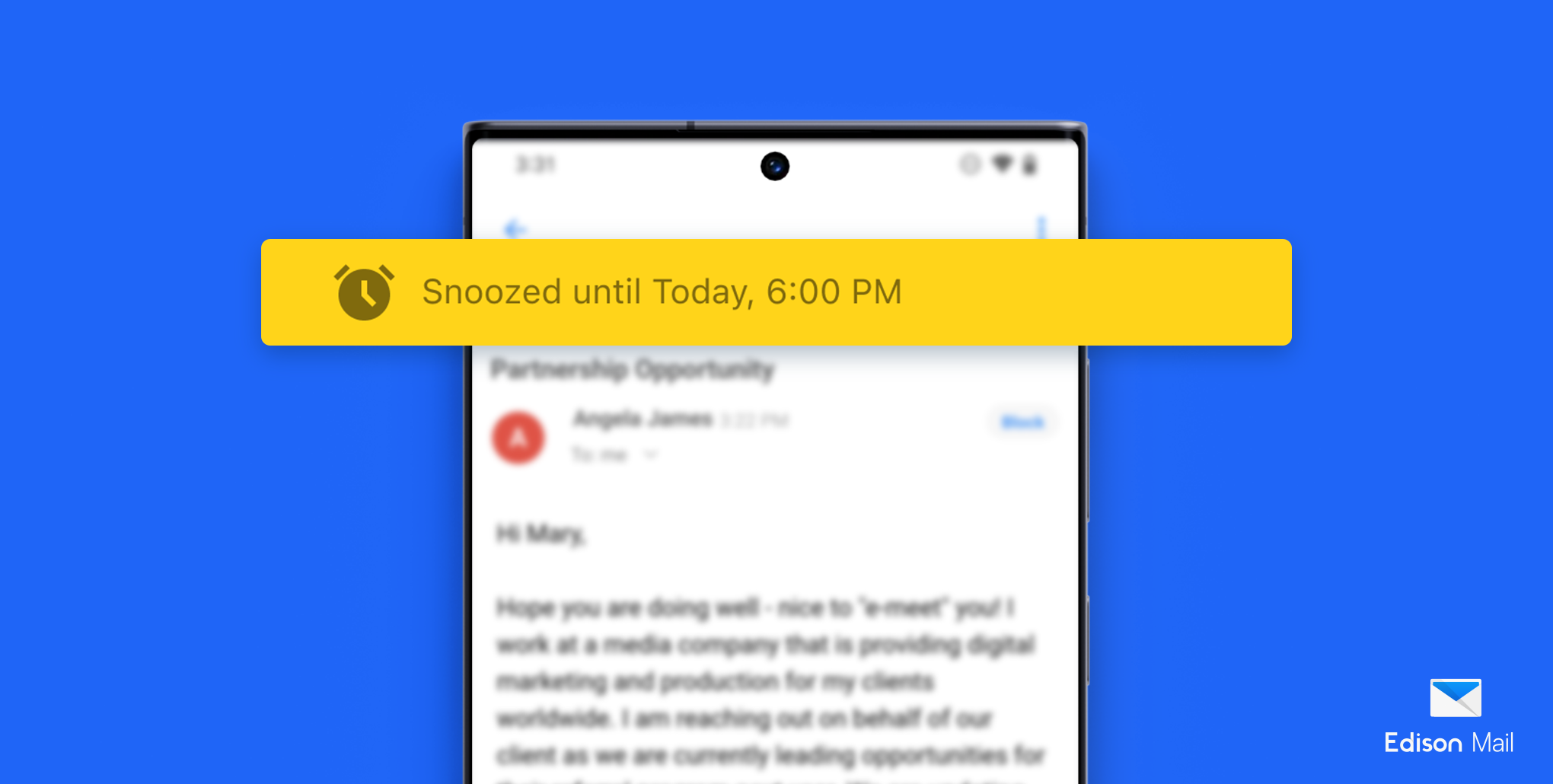Snooze Android
Introducing Snooze for Edison Mail on Android: Master Your Inbox on Your Own Time!
Date: 11/29/2023
Hey there, Android users! We've got some exciting news to share with you today. We are thrilled to announce the arrival of the highly requested Snooze feature on Edison Mail for Android. Now, you can take full control of your inbox and manage your emails more efficiently, all on your own terms.
We understand that staying on top of your emails can be a real challenge, with a constant stream of messages demanding your attention. That's where the Snooze feature comes in to save the day. With Snooze, you can temporarily remove emails from your main inbox and set them to reappear at a more convenient time.
So, how exactly does Snooze work? Let us walk you through the process:
How Snooze Enhances Your Email Experience
1. Delay Notifications: Tired of constantly being bombarded with notifications while you're trying to focus on important tasks? Now, you can simply snooze emails and tame your inbox until you're ready to deal with them. Choose from preset snooze options or set a custom snooze time that suits your preferences.
2. Focus on What Matters: Have you ever come across an important email that requires more attention than you can currently give it? Instead of letting it get lost in a sea of other messages, Snooze allows you to temporarily archive it without worrying that you'll forget about it later. When the snooze time is up, the email will return to your inbox, front and center.
3. Stay Organized: With Snooze, you can prioritize your emails efficiently. Categorize them based on their urgency, importance, or even when you know you'll have more time to address them. By snoozing emails, you'll be able to declutter your inbox and focus only on what needs immediate attention.
How to Use Snooze on Edison Mail for Android
Using the Snooze feature on Edison Mail for Android is super easy! Follow these simple steps:
1. Open the Edison Mail app on your Android device.
2. Select the email you want to snooze by swiping left or right.
3. Tap on the Snooze icon (represented by a clock).
4. Choose a snooze duration from the available options or specify a custom time.
5. That's it! Your email will disappear from your main inbox and reappear at the designated time.
Isn't it wonderful to have more control over your inbox and be able to tackle your emails on your own schedule? We think so!
Keep Your Feedback Coming
As always, your feedback plays a crucial role in shaping Edison Mail. We've been listening to your requests, and we're committed to bringing you the features you need to make email management a breeze.
So, if you haven't yet tried Edison Mail for Android, head over to the Play Store and give it a go. And for those who are already part of our Edison Mail family, be sure to update to the latest version on your Android device to start enjoying the Snooze feature right away.
We hope Snooze helps you achieve a more organized and stress-free email experience. Stay tuned for more exciting updates from Edison Mail, as we continue to work on delivering the best-in-class email management solutions for you.
Until next time, happy snoozing!
The Edison Mail Team