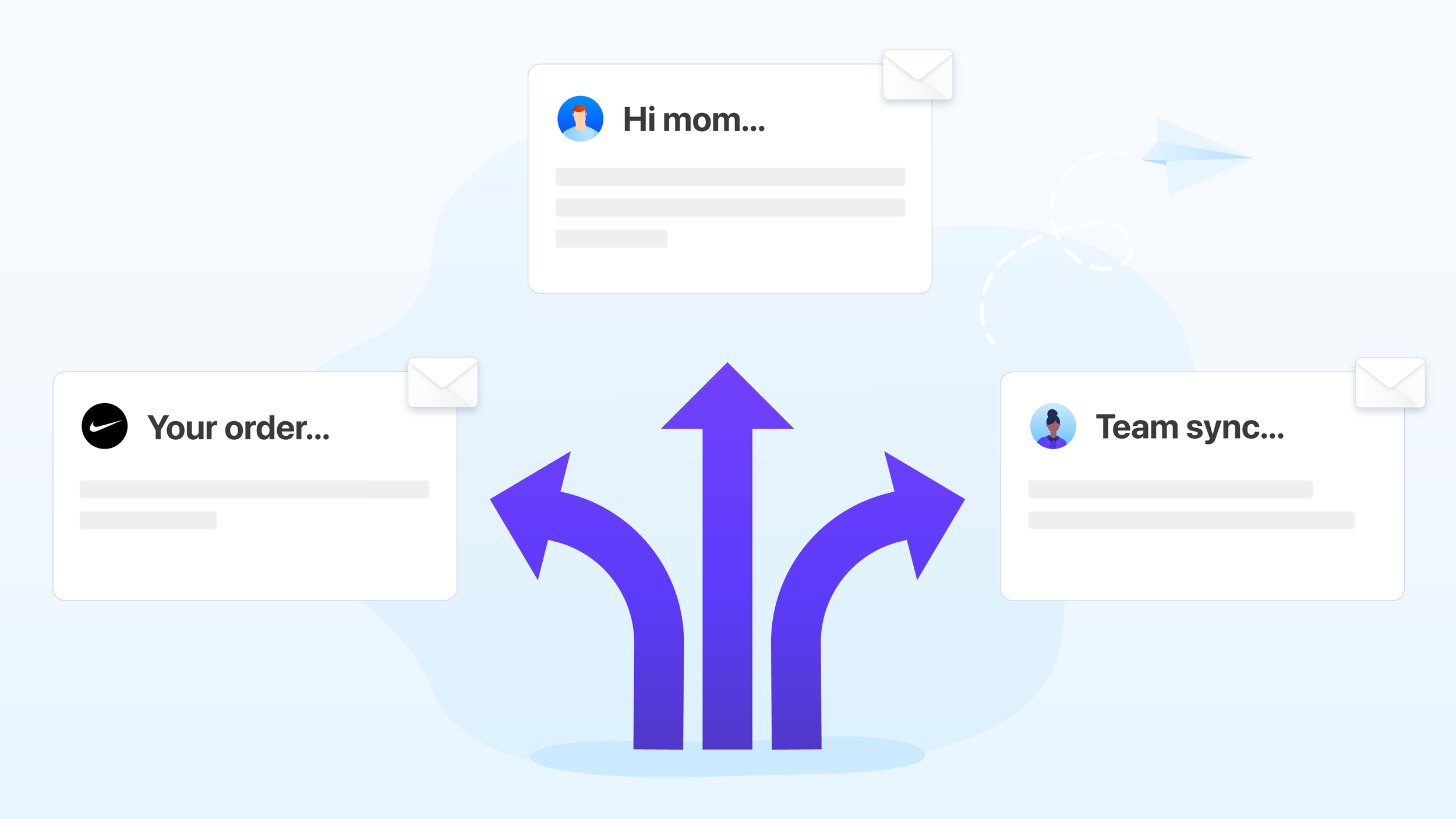Introducing Edison Mail's New "Mail Rules" Feature for Better Email Management
Keeping your inbox clean and organized can feel like an uphill battle. The constant flow of newsletters, promotional offers, and routine updates can overwhelm even the most disciplined email users. But fear not—Edison Mail is here to help with our latest feature: Mail Rules. Say goodbye to clutter and take full control of your inbox with ease!
What’s Mail Rules?
Mail Rules are customizable filters that allow you to automatically sort and organize your incoming emails based on your specific criteria. Whether it's moving messages to a folder, marking them as read, or even sending them straight to the trash (or archive), Mail Rules let you automate the process, helping you maintain a cleaner, more organized inbox with less work.
Here’s what you can do with Mail Rules:
Create a Filter from Any Email Message
With just a few taps, you can turn any email into a rule. Simply select the message, tap the “…” icon, and select the option to “Create a Rule”. Whether it's from your favorite brand or a recurring update you no longer want to see, creating rules on the fly has never been easier.Manage Your Rules with Ease
Keeping track of your rules is simple. You can access and adjust your 3 most recent rules from the Assistant screen, or by going to Settings > Mail Rules. Whether you need to tweak an existing rule or create new ones, your Mail Rules are just a tap away.Filter by Sender or Subject
You decide what’s important. Create rules that filter emails based on the sender or subject line. Whether it's sorting emails from specific contacts or organizing messages based on their content, you have control.Automate Actions on Incoming Messages
Mail Rules allow you to automatically perform actions on your emails as soon as they hit your Inbox. Here are just a few examples of what you can do:Move to Folder: Automatically direct specific emails to designated folders, keeping them organized and out of sight until you need them.
Mark as Read: Bypass your attention-demanding unread notification by having certain emails marked as read upon arrival.
Trash or Archive: Automatically delete or archive messages you don’t need to see but still want to keep or clear out.
Why Use Mail Rules?
The beauty of Mail Rules lies in their flexibility and ease of use. Whether you want to streamline your workflow, reduce inbox distractions, or keep certain communications organized, Mail Rules empower you to tailor your inbox to your specific needs. Gone are the days of spending time sifting through endless amounts of irrelevant emails—now, Edison Mail helps clean them up for you.
Download the latest version of Edison Mail to get started with Mail Rules today, and make email management smoother than ever.